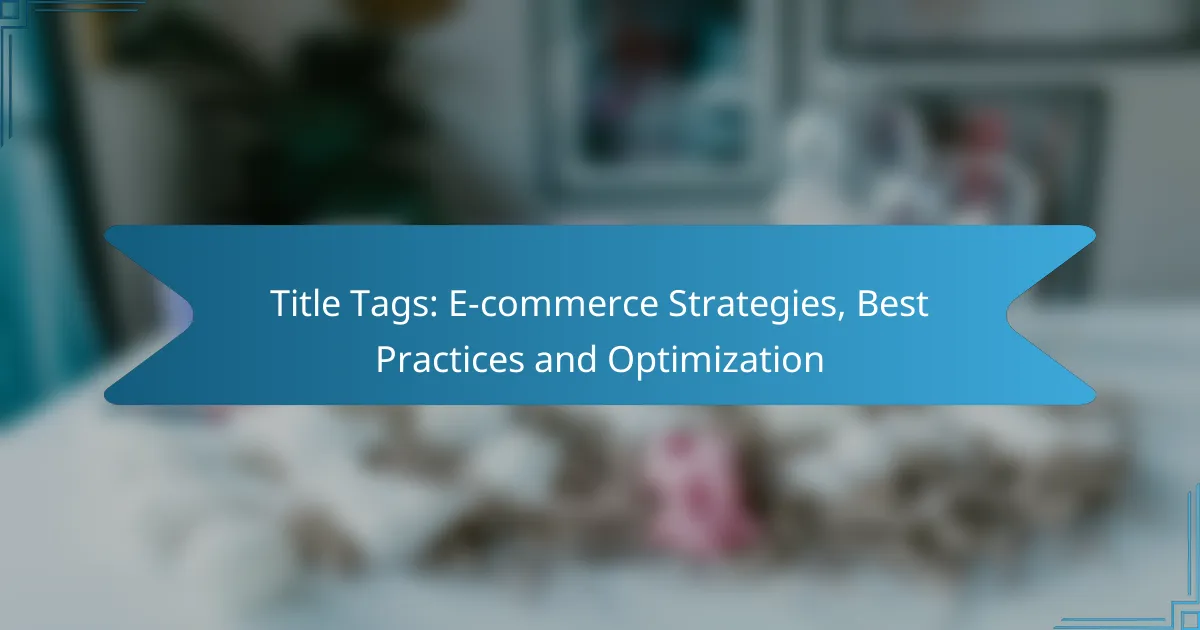Optimizing title tags is essential for e-commerce success, as they play a pivotal role in enhancing search engine visibility and attracting potential customers. By incorporating relevant keywords, adhering to character limits, and reflecting unique product descriptions, businesses can create compelling title tags that resonate with user intent and improve click-through rates.
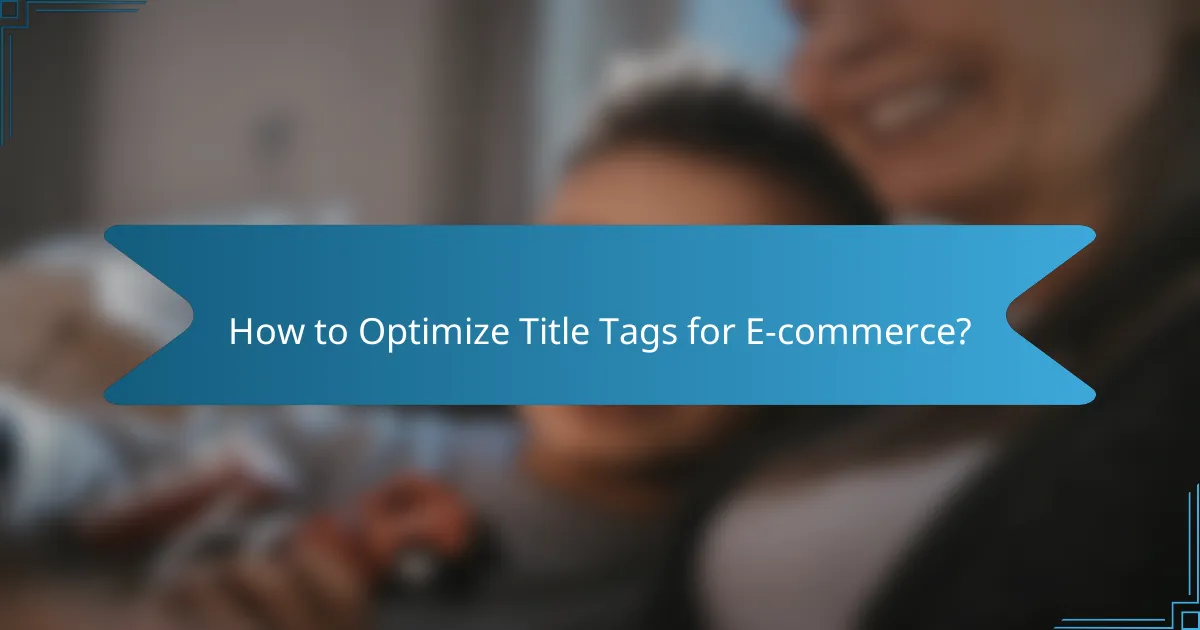
How to Optimize Title Tags for E-commerce?
Optimizing title tags for e-commerce is crucial for improving search engine visibility and attracting potential customers. Effective title tags should incorporate relevant keywords, adhere to character limits, include the brand name, and reflect unique product descriptions while focusing on user intent.
Use Relevant Keywords
Incorporating relevant keywords in title tags helps search engines understand the content of your pages. Focus on primary keywords that accurately describe the product and consider including secondary keywords that reflect common search queries.
For example, if you sell running shoes, a title like “Men’s Lightweight Running Shoes – Best Quality & Comfort” effectively targets both “running shoes” and “men’s shoes.” Use tools like Google Keyword Planner to identify popular search terms.
Keep Character Limits
Title tags should ideally be between 50-60 characters to ensure they display fully in search results. Exceeding this limit may lead to truncation, which can obscure important information.
To maximize impact, prioritize the most critical information at the beginning of the title. For instance, “Stylish Women’s Handbags – Free Shipping Available” fits within the limit and conveys essential details without being cut off.
Include Brand Name
Including your brand name in title tags can enhance brand recognition and trust. Place it at the end of the title to ensure the primary keywords are prioritized.
An example could be “Organic Skincare Products – Natural & Eco-Friendly | YourBrand.” This format highlights the product while reinforcing brand identity, which can be beneficial for repeat customers.
Utilize Unique Descriptions
Each title tag should be unique to avoid duplicate content issues and to provide specific information about the product. Unique descriptions help differentiate your offerings in search results.
For instance, instead of using “Men’s T-Shirt” for multiple products, use “Men’s Graphic T-Shirt – Vintage Style – 100% Cotton.” This specificity helps attract the right audience and improves click-through rates.
Focus on User Intent
Understanding user intent is key to creating effective title tags. Consider what potential customers are searching for and tailor your titles to meet those needs.
For example, if users are looking for “best budget laptops,” a title like “Affordable Laptops Under $500 – Top Picks for Students” directly addresses their intent, increasing the likelihood of clicks and conversions.
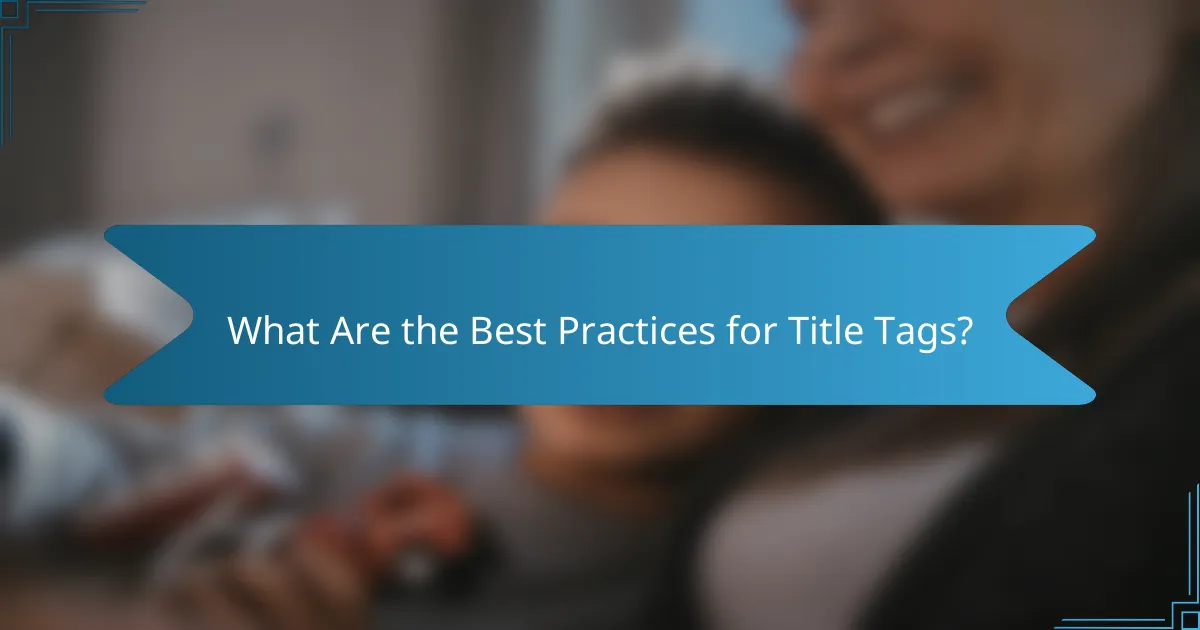
What Are the Best Practices for Title Tags?
Best practices for title tags focus on optimizing them for search engines while ensuring they appeal to users. A well-crafted title tag can significantly improve click-through rates and search rankings, making it essential for e-commerce success.
Prioritize Primary Keywords
Incorporating primary keywords into your title tags is crucial for search engine optimization. Place the most important keywords at the beginning of the title to enhance visibility and relevance. For example, if you sell running shoes, a title like “Running Shoes for Men – Best Quality & Prices” effectively highlights the main product.
Consider using keyword research tools to identify terms that potential customers are searching for. Aim for a balance between keyword inclusion and natural language to avoid sounding robotic.
Maintain Readability
While keywords are important, readability should not be sacrificed. A title tag should be clear and engaging to encourage clicks. Avoid keyword stuffing, which can make titles confusing and less appealing.
Keep title tags within 50-60 characters to ensure they display fully in search results. For instance, “Affordable Women’s Running Shoes – Shop Now!” is concise and easy to read, making it more likely to attract clicks.
Implement Actionable Language
Using actionable language in title tags can motivate users to click. Phrases like “Shop Now,” “Discover,” or “Get Yours Today” create a sense of urgency and encourage immediate action.
For example, a title like “Buy Stylish Running Shoes – Free Shipping Available!” not only informs but also prompts the user to take action, enhancing the likelihood of conversions.
Test and Analyze Performance
Regularly testing and analyzing the performance of your title tags is essential for ongoing optimization. Use tools like Google Analytics to track click-through rates and adjust titles based on performance data.
Experiment with different wording, lengths, and calls to action to see what resonates best with your audience. A/B testing can help identify the most effective title tags, leading to improved engagement and sales over time.

How Do Title Tags Impact SEO Rankings?
Title tags are crucial for SEO rankings as they directly influence how search engines understand the content of a webpage. A well-crafted title tag can improve visibility in search results, leading to higher organic traffic.
Influence Click-Through Rates
Title tags significantly affect click-through rates (CTR) by serving as the first impression for users in search results. A compelling title that includes relevant keywords can entice users to click on your link over others. Aim for titles that are concise, ideally between 50-60 characters, and clearly convey the page’s value.
Consider using action-oriented language or posing a question to engage potential visitors. For example, instead of a generic title like “Men’s Shoes,” try “Discover Stylish Men’s Shoes for Every Occasion.” This approach can lead to increased CTR and ultimately better SEO performance.
Signal Relevance to Search Engines
Search engines use title tags to determine the relevance of a webpage to a user’s query. Including primary keywords in your title tag helps search engines understand what your page is about, improving the chances of ranking higher for those terms. Ensure that your title accurately reflects the content of the page to avoid misleading users.
Keep in mind that search engines prioritize unique title tags for each page. Duplicate titles can confuse search engines and dilute your SEO efforts. Regularly audit your title tags to ensure they are distinct and optimized for relevant keywords.
Affect User Engagement Metrics
Title tags can influence user engagement metrics such as bounce rate and time on page. A title that accurately represents the content encourages users to stay longer and explore further, while misleading titles may lead to higher bounce rates. Aim for clarity and relevance to maintain user interest.
To enhance engagement, consider testing different title variations to see which resonates best with your audience. Tools like A/B testing can help identify the most effective titles, ultimately improving user experience and SEO rankings.

What Tools Can Help with Title Tag Optimization?
Several tools can significantly enhance title tag optimization by providing insights into keyword performance, competitor strategies, and overall site metrics. Utilizing these tools effectively can lead to improved search engine rankings and increased click-through rates.
SEMrush for Keyword Research
SEMrush is a powerful tool for identifying relevant keywords that can be incorporated into title tags. It allows users to analyze search volume, keyword difficulty, and trends over time, helping to select the most effective keywords for your target audience.
When using SEMrush, focus on long-tail keywords that are specific to your products. These often have lower competition and can lead to higher conversion rates. Regularly update your keyword list based on seasonal trends and changes in consumer behavior.
Ahrefs for Competitor Analysis
Ahrefs provides valuable insights into competitors’ title tags and their performance. By analyzing what keywords competitors rank for, you can identify gaps in your own strategy and discover new opportunities for optimization.
Utilize Ahrefs to examine the title tags of top-ranking pages in your niche. Look for patterns in their keyword usage and structure. This can inform your own title tag creation, ensuring they are competitive and appealing to search engines.
Google Search Console for Performance Tracking
Google Search Console is essential for monitoring how your title tags perform in search results. It provides data on impressions, clicks, and average position, allowing you to assess the effectiveness of your title tags over time.
Regularly review the performance metrics for your title tags in Google Search Console. If certain tags are underperforming, consider revising them with more targeted keywords or clearer messaging. This ongoing analysis helps maintain optimal performance and adapt to changing search behaviors.

What Are Common Mistakes in Title Tag Creation?
Common mistakes in title tag creation can significantly impact search engine rankings and user engagement. Key errors include overstuffing keywords, using duplicate titles, and ignoring mobile optimization.
Overstuffing Keywords
Overstuffing keywords in title tags can lead to penalties from search engines and deter potential customers. Instead of cramming multiple keywords, focus on a primary keyword that accurately represents the page content.
A good rule of thumb is to keep title tags between 50-60 characters to ensure they are fully displayed in search results. Aim for clarity and relevance over quantity to enhance user experience and improve click-through rates.
Using Duplicate Titles
Using duplicate titles across multiple pages confuses search engines and can dilute your site’s SEO effectiveness. Each page should have a unique title that clearly describes its content.
To avoid duplication, create a spreadsheet to track your titles and ensure each one is distinct. This practice not only improves SEO but also helps users navigate your site more effectively.
Ignoring Mobile Optimization
Ignoring mobile optimization in title tags can lead to poor visibility and user experience on mobile devices. With a significant portion of online shopping occurring on smartphones, it’s crucial to ensure titles are concise and relevant for mobile users.
Consider using shorter titles, ideally under 50 characters, to ensure they display well on smaller screens. Test your titles on various devices to confirm they are engaging and informative for mobile shoppers.
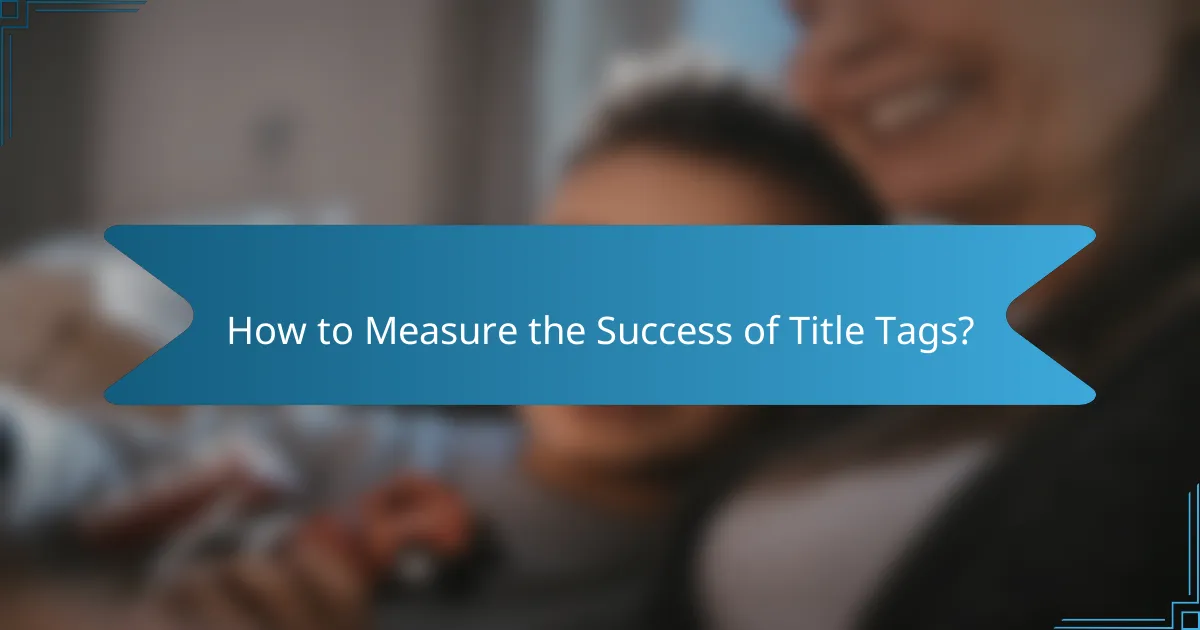
How to Measure the Success of Title Tags?
To measure the success of title tags, track their impact on click-through rates (CTR) and search engine rankings. Analyzing these metrics helps determine how well your title tags attract visitors and improve visibility in search results.
Track Click-Through Rates (CTR)
Monitoring click-through rates is essential for evaluating title tag effectiveness. A higher CTR indicates that your title tags resonate with users and encourage them to click on your links. Use tools like Google Search Console to view CTR data for specific pages.
To improve CTR, consider A/B testing different title variations. Small adjustments, such as adding power words or adjusting length, can significantly influence user engagement. Aim for a CTR that is above the average for your industry, typically around 2-5%.
Analyze Search Engine Rankings
Search engine rankings provide insight into how well your title tags perform in organic search results. Regularly check your rankings for targeted keywords to see if your title tags are helping you achieve desired positions. Tools like SEMrush or Ahrefs can assist in tracking these metrics.
Ensure your title tags include relevant keywords while remaining compelling to users. A well-optimized title can improve rankings over time, so monitor changes and adjust your strategy accordingly. Aim for titles that are concise, ideally between 50-60 characters, to maximize visibility.
Evaluate User Engagement Metrics
User engagement metrics, such as bounce rate and time on page, can also indicate the effectiveness of your title tags. If users click through but leave quickly, it may signal that the title was misleading or not aligned with the content. Aim for a bounce rate below 40% for optimal engagement.
To enhance user engagement, ensure that your title tags accurately reflect the content of your pages. This alignment fosters trust and encourages users to explore further. Regularly review and refine your title tags based on user feedback and performance data.