Site speed is a critical factor that directly influences user experience and search engine optimization (SEO). A faster website not only enhances user satisfaction by allowing quick access to content but also improves search engine rankings, leading to greater visibility and traffic. By utilizing various tools to measure and analyze site speed, website owners can identify performance bottlenecks and implement improvements that benefit both users and search engines.
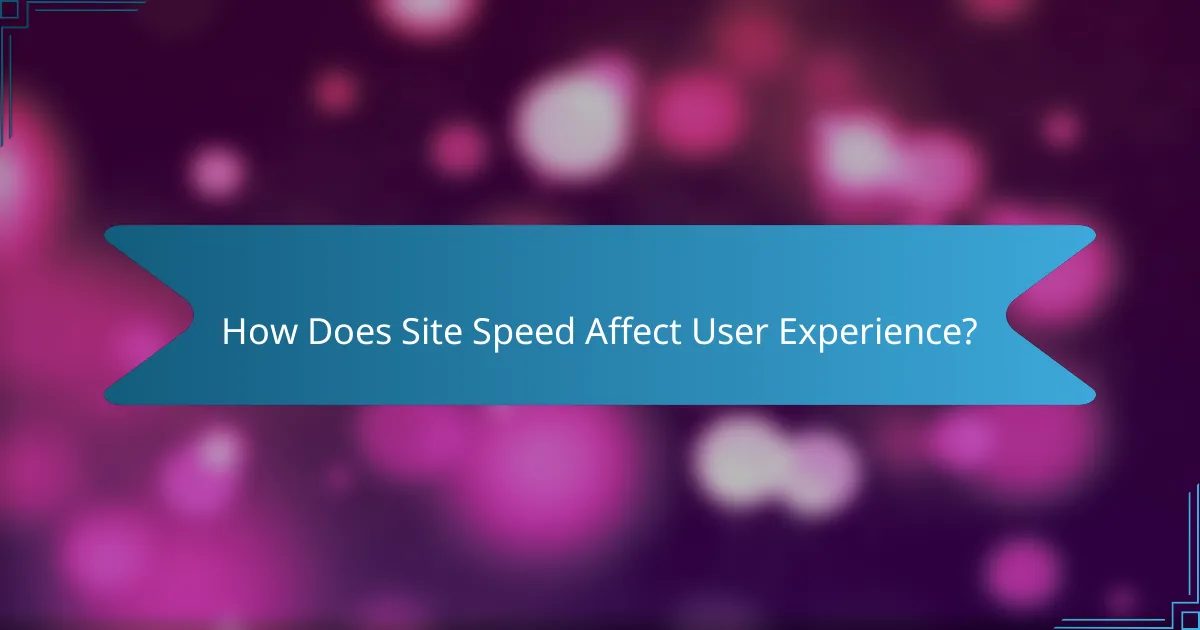
How Does Site Speed Affect User Experience?
Site speed significantly impacts user experience by influencing how quickly visitors can access content. Faster sites lead to higher satisfaction, while slow loading times can frustrate users and drive them away.
Faster loading times improve user satisfaction
When a website loads quickly, users are more likely to have a positive experience. Studies show that even a one-second delay can lead to a noticeable drop in user satisfaction. Fast loading times create a seamless experience, encouraging users to explore more pages and engage with content.
To enhance user satisfaction, aim for loading times under two seconds. This benchmark is widely accepted as optimal for retaining visitors and ensuring they remain engaged with your site.
Slow sites increase bounce rates
Slow-loading websites often see higher bounce rates, meaning visitors leave before interacting with the site. If a page takes longer than three seconds to load, many users will abandon it, leading to lost opportunities for conversions and engagement.
To combat high bounce rates, regularly test your site’s speed using tools like Google PageSpeed Insights. Identify elements that slow down loading times, such as large images or excessive scripts, and optimize them accordingly.
Impact on mobile user engagement
Mobile users are particularly sensitive to site speed, as they often access the internet on-the-go. A slow mobile site can lead to frustration and increased abandonment rates, as users expect quick access to information.
To improve mobile engagement, ensure your site is optimized for speed on mobile devices. This includes using responsive design, compressing images, and minimizing redirects. Aim for loading times under three seconds to keep mobile users engaged and satisfied.
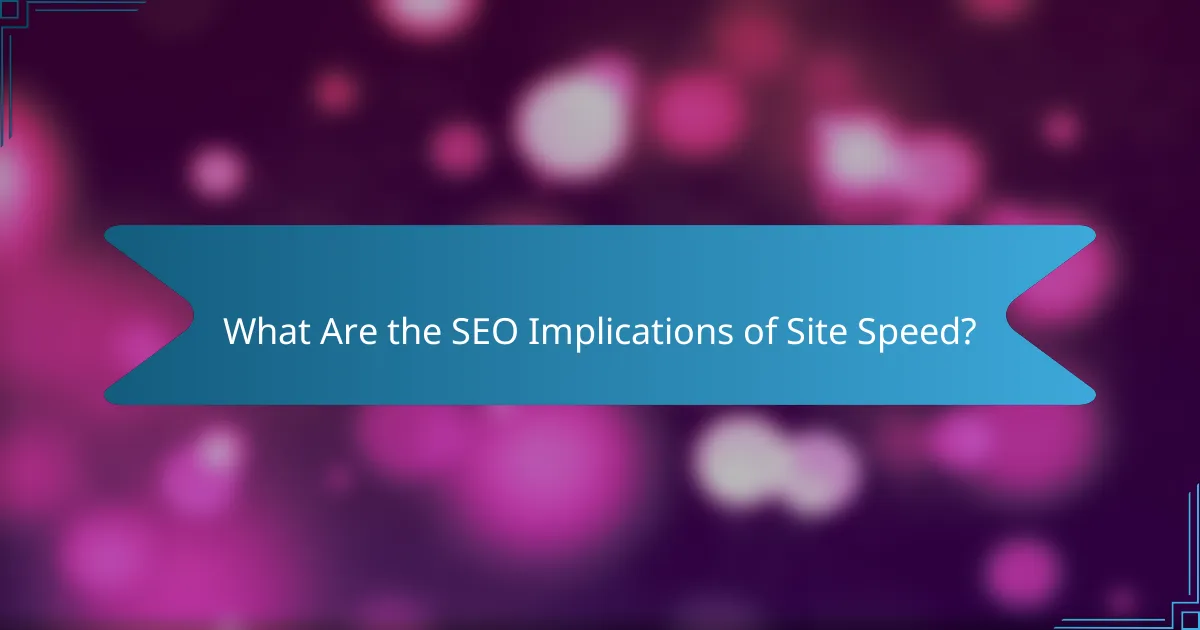
What Are the SEO Implications of Site Speed?
Site speed significantly affects SEO by influencing search engine rankings and user engagement. Faster websites tend to rank higher, leading to increased visibility and traffic.
Site speed is a ranking factor
Search engines like Google consider site speed as a crucial ranking factor. Websites that load quickly provide a better user experience, which search engines reward with higher positions in search results.
To optimize site speed, focus on reducing load times to under three seconds. This can involve optimizing images, leveraging browser caching, and minimizing JavaScript and CSS files.
Effects on crawl budget
Crawl budget refers to the number of pages a search engine will crawl on your site within a given timeframe. If your site is slow, search engines may crawl fewer pages, limiting your visibility in search results.
To maximize your crawl budget, ensure that your site loads quickly and efficiently. Use tools like Google Search Console to monitor crawl activity and identify any slow-loading pages that may hinder indexing.
Correlation with organic traffic
There is a strong correlation between site speed and organic traffic. Faster websites tend to attract more visitors, as users are less likely to abandon a site that loads quickly.
Improving site speed can lead to higher conversion rates and increased user retention. Aim for a loading time of under two seconds to keep users engaged and reduce bounce rates.

What Tools Can Measure Site Speed?
Several tools can effectively measure site speed, providing insights into how quickly a website loads and performs. These tools help identify areas for improvement, which can enhance user experience and boost SEO rankings.
Google PageSpeed Insights
Google PageSpeed Insights evaluates the performance of a webpage on both mobile and desktop devices. It provides a score from 0 to 100, with higher scores indicating better performance. The tool also offers suggestions for optimization, such as image compression and script minification.
When using PageSpeed Insights, focus on the specific recommendations provided. For instance, if it suggests reducing server response times, consider upgrading your hosting plan or optimizing your backend processes. Regularly testing with this tool can help maintain optimal site speed.
GTmetrix
GTmetrix analyzes your website’s speed and performance, offering a detailed report that includes page load time, total page size, and the number of requests. It combines data from Google Lighthouse and Web Vitals to give a comprehensive overview of site performance.
One useful feature of GTmetrix is the ability to test from different locations and browsers, which can help you understand how your site performs for users in various regions. Pay attention to the Waterfall chart, which breaks down the loading sequence of your page elements, allowing you to identify bottlenecks.
WebPageTest
WebPageTest is a powerful tool that offers in-depth analysis of website performance, including visualizations of loading times and detailed metrics. Users can run tests from multiple locations and choose different browsers to see how their site behaves under various conditions.
Utilizing WebPageTest can reveal critical insights, such as Time to First Byte (TTFB) and fully loaded time. Take advantage of its advanced features, like video capture and content blocking, to pinpoint specific issues affecting your site’s speed. Regular testing can help ensure consistent performance across updates and changes.
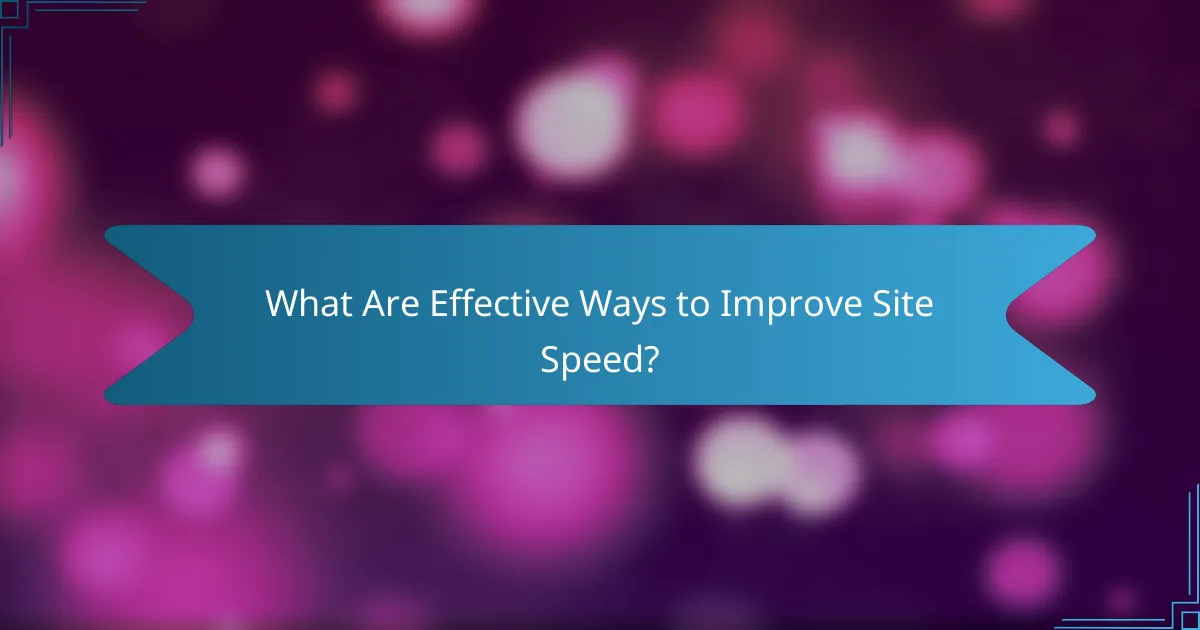
What Are Effective Ways to Improve Site Speed?
Improving site speed is crucial for enhancing user experience and boosting SEO rankings. Effective strategies include optimizing images, leveraging browser caching, and minifying CSS and JavaScript.
Optimize images and media
Optimizing images and media files can significantly reduce load times. Use formats like JPEG for photos and PNG for graphics, and consider modern formats like WebP for better compression. Aim for image sizes under 100 KB where possible to maintain quality while improving speed.
Additionally, implement responsive images that adjust to different screen sizes. This ensures that users on mobile devices do not download unnecessarily large files, enhancing their experience and reducing bounce rates.
Leverage browser caching
Leveraging browser caching allows frequently visited pages to load faster by storing some data on the user’s device. Set cache expiration headers for static resources like images, CSS, and JavaScript files to encourage browsers to save these files for a specified duration, typically ranging from a few days to several months.
Consider using tools like Google PageSpeed Insights to analyze your caching strategy and identify resources that can be cached. This can lead to performance improvements of up to 50% for repeat visitors.
Minify CSS and JavaScript
Minifying CSS and JavaScript involves removing unnecessary characters, such as whitespace and comments, from code files. This reduces file sizes, leading to faster downloads and improved load times. Tools like UglifyJS for JavaScript and CSSNano for CSS can automate this process effectively.
Be cautious when minifying; ensure that your code remains functional. Test your site thoroughly after making changes to avoid breaking any features. Aim for a reduction of 20-30% in file sizes to see noticeable speed improvements.
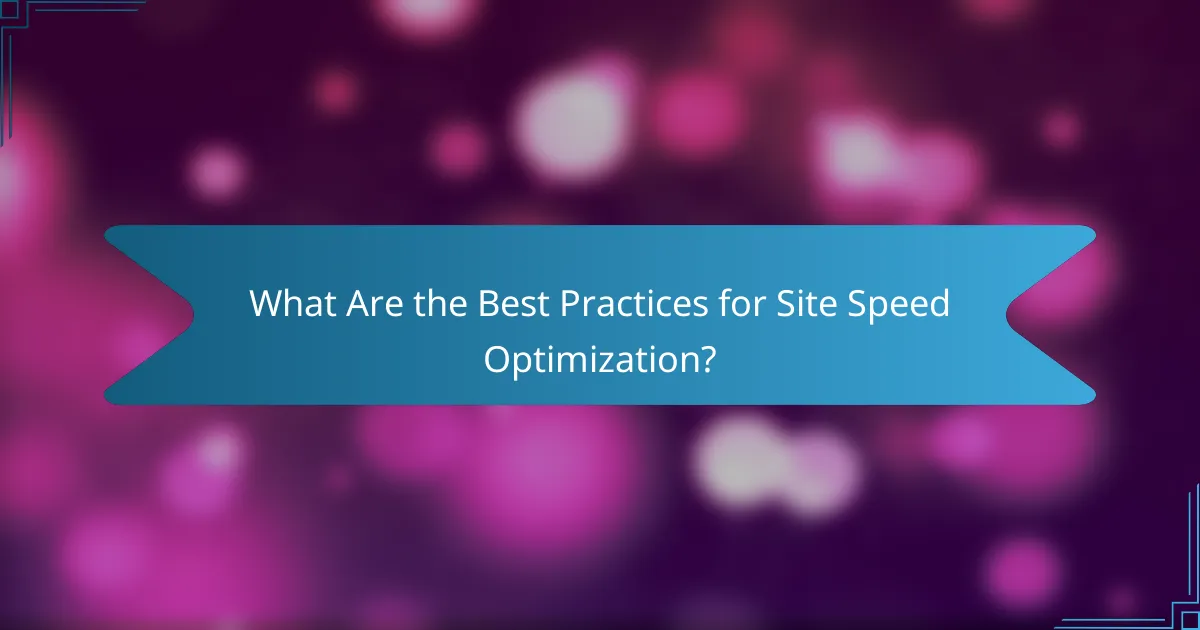
What Are the Best Practices for Site Speed Optimization?
To optimize site speed effectively, focus on techniques that enhance loading times and improve user experience. Implementing best practices can significantly reduce bounce rates and enhance search engine rankings.
Use a Content Delivery Network (CDN)
A Content Delivery Network (CDN) helps distribute your website’s content across multiple servers worldwide, reducing latency and improving load times for users regardless of their location. By caching static resources such as images, stylesheets, and scripts, a CDN can deliver these files from the nearest server to the user.
When selecting a CDN, consider factors like coverage, performance, and pricing. Popular options include Cloudflare, Amazon CloudFront, and Akamai. Many CDNs offer free tiers or pay-as-you-go pricing, making them accessible for various budgets.
Implement lazy loading
Lazy loading is a technique that delays the loading of images and other non-critical resources until they are needed, which can significantly improve initial page load times. By only loading visible content, users experience faster access to the information they need without waiting for the entire page to load.
To implement lazy loading, use the “loading” attribute in your image tags or leverage JavaScript libraries designed for this purpose. This approach is particularly beneficial for image-heavy sites, as it can reduce initial data transfer and improve overall performance.
Choose a reliable hosting provider
Your choice of hosting provider directly impacts your site’s speed and reliability. A reputable provider offers optimized server configurations, fast response times, and robust uptime guarantees, all of which contribute to better site performance.
When evaluating hosting options, consider factors such as server location, scalability, and customer support. Shared hosting may be cost-effective, but dedicated or VPS hosting often provides better speed and performance for growing sites. Look for providers with solid reputations, like SiteGround or Bluehost, which are known for their speed and reliability.

What Are Common Site Speed Issues?
Common site speed issues can significantly hinder user experience and search engine optimization (SEO). These problems often stem from unoptimized images, excessive HTTP requests, and render-blocking resources, all of which can slow down page loading times and frustrate users.
Unoptimized images
Unoptimized images are one of the primary culprits of slow site speed. Large image files can take longer to load, especially on mobile devices or slower internet connections. To improve loading times, consider compressing images and using appropriate formats such as JPEG for photographs and PNG for graphics with fewer colors.
Additionally, implementing responsive images that adjust to different screen sizes can enhance performance. Tools like ImageOptim or TinyPNG can help reduce file sizes without sacrificing quality.
Excessive HTTP requests
Excessive HTTP requests occur when a webpage requires too many files to load, such as scripts, stylesheets, and images. Each request adds to the total loading time, which can be detrimental to user experience. Aim to minimize the number of requests by combining files where possible and using CSS sprites for images.
Consider using a content delivery network (CDN) to cache content closer to users, which can also help reduce load times. Monitoring tools like Google PageSpeed Insights can provide insights into the number of requests and suggest optimizations.
Render-blocking resources
Render-blocking resources are files that prevent a webpage from displaying content until they are fully loaded. Common examples include JavaScript and CSS files. To mitigate this issue, defer or asynchronously load non-essential scripts, allowing the main content to render first.
Another effective strategy is to inline critical CSS directly into the HTML for above-the-fold content, which can significantly speed up the initial rendering of the page. Regularly auditing your site for render-blocking resources can help maintain optimal performance.
