Optimizing SEO-friendly URLs is essential for local businesses aiming to enhance their online visibility and attract nearby customers. By using clear, descriptive keywords and incorporating location-specific terms, businesses can improve their search engine rankings and provide a better user experience. Implementing best practices for URL structure not only aids in search engine understanding but also facilitates easier navigation for users.

How Can Local Businesses Optimize SEO-Friendly URLs?
Local businesses can optimize their SEO-friendly URLs by using clear, descriptive keywords that reflect their services and incorporating location-specific terms. This approach enhances visibility in search results and improves user experience.
Use descriptive keywords
Descriptive keywords are essential for creating SEO-friendly URLs. They should accurately represent the content of the page and include terms that potential customers might use when searching for services. For example, a bakery could use a URL like www.example.com/fresh-bread instead of www.example.com/page1.
Including relevant keywords helps search engines understand the page’s topic, which can lead to higher rankings. Aim for keywords that are specific yet commonly searched within your industry.
Incorporate location-based terms
Incorporating location-based terms in URLs is crucial for local SEO. This practice helps search engines connect your business with geographic searches. For instance, a plumbing service in Denver might use www.example.com/denver-plumbing.
Using city names, neighborhoods, or regional identifiers can significantly improve local search visibility. Ensure that the location terms are relevant to your business and the areas you serve.
Maintain URL simplicity
Simplicity in URLs enhances user experience and makes them easier to remember. A straightforward URL structure is more likely to be clicked on and shared. For example, www.example.com/services is preferable to www.example.com/index.php?id=12345.
A simple URL should clearly convey the page’s purpose without unnecessary complexity. Avoid using special characters or excessive parameters that can confuse users and search engines alike.
Utilize hyphens for separation
Using hyphens to separate words in URLs is a best practice for readability and SEO. Hyphens help search engines recognize individual words, improving keyword recognition. For example, www.example.com/organic-coffee is clearer than www.example.com/organiccoffee.
Avoid using underscores or spaces, as they can lead to confusion in URL parsing. Stick to hyphens for a clean and effective URL structure.
Limit URL length
Keeping URLs concise is important for both user experience and SEO. Shorter URLs are easier to read, share, and remember. Aim for a length of under 60 characters whenever possible.
Long URLs can be truncated in search results, making them less effective. Focus on including only the most relevant keywords and information to maintain clarity and brevity.

What Are the Best Practices for Creating SEO-Friendly URLs?
Creating SEO-friendly URLs involves structuring them in a way that enhances search engine visibility and improves user experience. Key practices include using descriptive keywords, maintaining a simple structure, and ensuring consistency across your website.
Implement canonical tags
Canonical tags help prevent duplicate content issues by indicating the preferred version of a URL to search engines. This is crucial for local businesses that may have similar pages targeting different locations or services. By using canonical tags, you can consolidate link equity and improve your site’s overall SEO performance.
To implement canonical tags, add a link element in the head section of your HTML. For example: <link rel="canonical" href="https://www.example.com/preferred-url">. This tells search engines which URL to prioritize in search results.
Ensure mobile-friendliness
Mobile-friendliness is essential for SEO as more users access websites via smartphones. Google prioritizes mobile-responsive sites in search rankings, so ensure your URLs are accessible and easy to navigate on mobile devices. This includes using shorter URLs and avoiding unnecessary parameters.
Test your website’s mobile responsiveness using tools like Google’s Mobile-Friendly Test. A well-optimized mobile site can lead to lower bounce rates and higher user engagement, both of which positively impact SEO.
Utilize HTTPS for security
Using HTTPS instead of HTTP is critical for securing user data and improving trustworthiness. Search engines, including Google, favor HTTPS sites, which can boost your rankings. For local businesses, ensuring secure transactions can enhance customer confidence, especially in e-commerce.
To switch to HTTPS, obtain an SSL certificate from a trusted provider and update your website’s configuration. Regularly check for mixed content issues, where secure and non-secure elements coexist, as this can undermine your site’s security.
Regularly audit URLs for performance
Regular URL audits help identify broken links, redirects, and other issues that can negatively affect SEO. Use tools like Google Search Console to monitor your site’s performance and track URL health. This proactive approach ensures that your URLs remain optimized for search engines and users alike.
During audits, check for keyword relevance, URL length, and overall structure. Aim for URLs that are concise and descriptive, ideally under 60 characters, to enhance both user experience and search engine indexing.

How Do SEO-Friendly URLs Impact Local Search Rankings?
SEO-friendly URLs significantly influence local search rankings by making it easier for search engines to understand the content of a page. Well-structured URLs can improve visibility, leading to higher rankings in local search results, which is crucial for attracting nearby customers.
Improve click-through rates
SEO-friendly URLs can enhance click-through rates (CTR) by providing clear, descriptive links that users find appealing. When potential customers see a URL that reflects the content and includes relevant keywords, they are more likely to click on it. For example, a URL like www.example.com/boston-pizza-delivery is more enticing than www.example.com/page?id=123.
To maximize CTR, keep URLs concise and relevant. Aim for a length of around 50-60 characters, and include local keywords that resonate with your target audience.
Enhance user experience
URLs that are easy to read and understand contribute to a better user experience. When users can quickly grasp what a page is about from its URL, they are more likely to trust the site and engage with its content. Avoid using complex parameters or unnecessary characters that can confuse visitors.
For local businesses, incorporating location-specific terms into URLs can further enhance user experience. For instance, using www.example.com/miami-florist clearly indicates the service and location, making it straightforward for users to find relevant information.
Facilitate better indexing by search engines
SEO-friendly URLs help search engines index your website more effectively. Search engines analyze URLs to determine the relevance of a page to specific search queries. A well-structured URL with relevant keywords can improve the chances of being indexed correctly and ranking higher in search results.
To facilitate better indexing, use hyphens to separate words in URLs, as search engines recognize them as spaces. Avoid using underscores or special characters, which can complicate indexing. Regularly audit your URLs to ensure they remain optimized and relevant to your local audience.
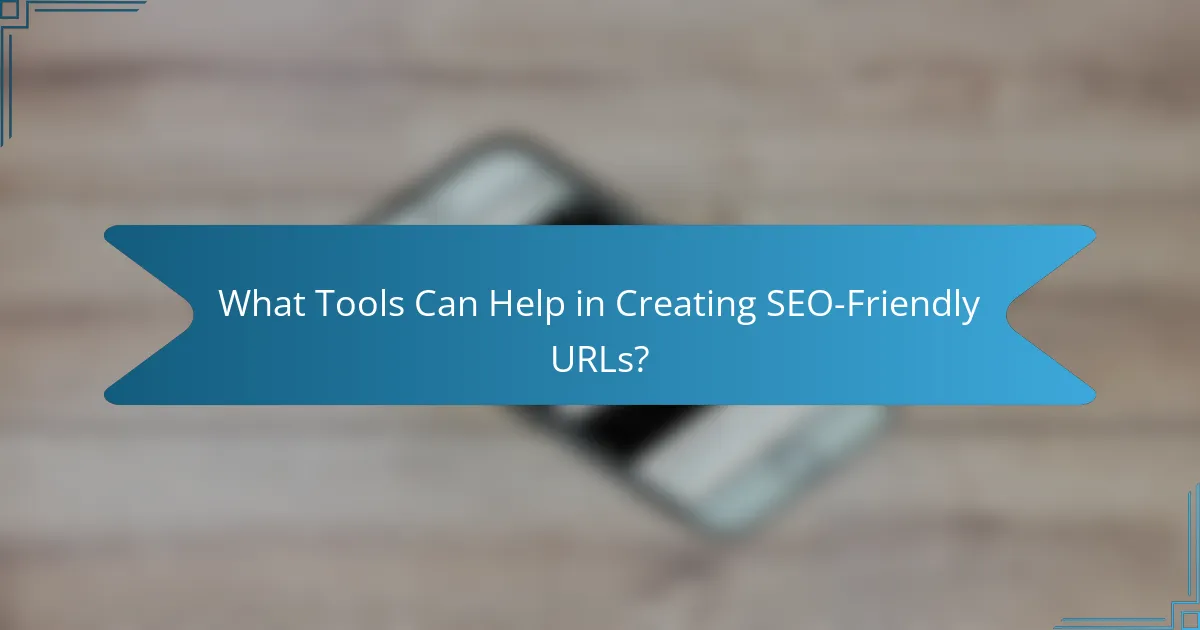
What Tools Can Help in Creating SEO-Friendly URLs?
Several tools can assist in creating SEO-friendly URLs, which are crucial for improving search engine visibility and user experience. These tools help analyze existing URLs, suggest optimizations, and track performance metrics.
Google Search Console
Google Search Console is a free tool that allows you to monitor and optimize your website’s presence in Google search results. It provides insights into how your URLs are performing, including click-through rates and indexing status.
To create SEO-friendly URLs, use the URL Inspection tool to check how Google views your URLs. Make adjustments based on the feedback, such as ensuring that URLs are descriptive and include relevant keywords.
SEMrush
SEMrush is a comprehensive SEO tool that offers features for URL optimization, keyword research, and competitor analysis. Its Site Audit feature can identify issues with your URLs, such as length or structure, that may hinder search engine ranking.
Utilize the URL Shortener tool to create concise, readable URLs that maintain keyword relevance. Regularly analyze your URLs with SEMrush to identify opportunities for improvement and track changes over time.
Ahrefs
Ahrefs provides powerful tools for backlink analysis and keyword tracking, which can indirectly help in creating SEO-friendly URLs. By examining how competitors structure their URLs, you can identify best practices and potential gaps in your own strategy.
Use the Site Explorer feature to analyze your existing URLs and their performance metrics. Focus on optimizing URLs that have high traffic but low engagement, adjusting them to be more user-friendly and keyword-rich.

What Are Common Mistakes to Avoid with SEO-Friendly URLs?
Common mistakes with SEO-friendly URLs can hinder your website’s visibility and user experience. Avoiding these pitfalls is essential for optimizing your local business’s online presence.
Using dynamic URLs
Dynamic URLs, which often contain lengthy strings of parameters, can confuse both users and search engines. For example, a URL like “www.example.com/products?id=123&category=456” is less user-friendly than “www.example.com/products/category-name”. Aim for static URLs that clearly convey the content of the page.
Static URLs are easier to read and share, improving click-through rates. When creating URLs, use hyphens to separate words and keep them concise, ideally under 60 characters.
Overstuffing keywords
Overstuffing keywords in URLs can lead to penalties from search engines and a poor user experience. Instead of cramming multiple keywords, focus on one or two relevant terms that accurately describe the page content.
For instance, a URL like “www.example.com/best-pizza-in-Boston” is effective, while “www.example.com/best-pizza-Boston-cheap-delicious” is excessive. Prioritize clarity and relevance over keyword density.
Neglecting URL redirects
Neglecting proper URL redirects can result in broken links and lost traffic. When changing URLs, always implement 301 redirects to guide users and search engines to the new address.
For example, if you change a product page URL, ensure that the old URL redirects to the new one. This practice helps maintain your search rankings and provides a seamless experience for visitors.
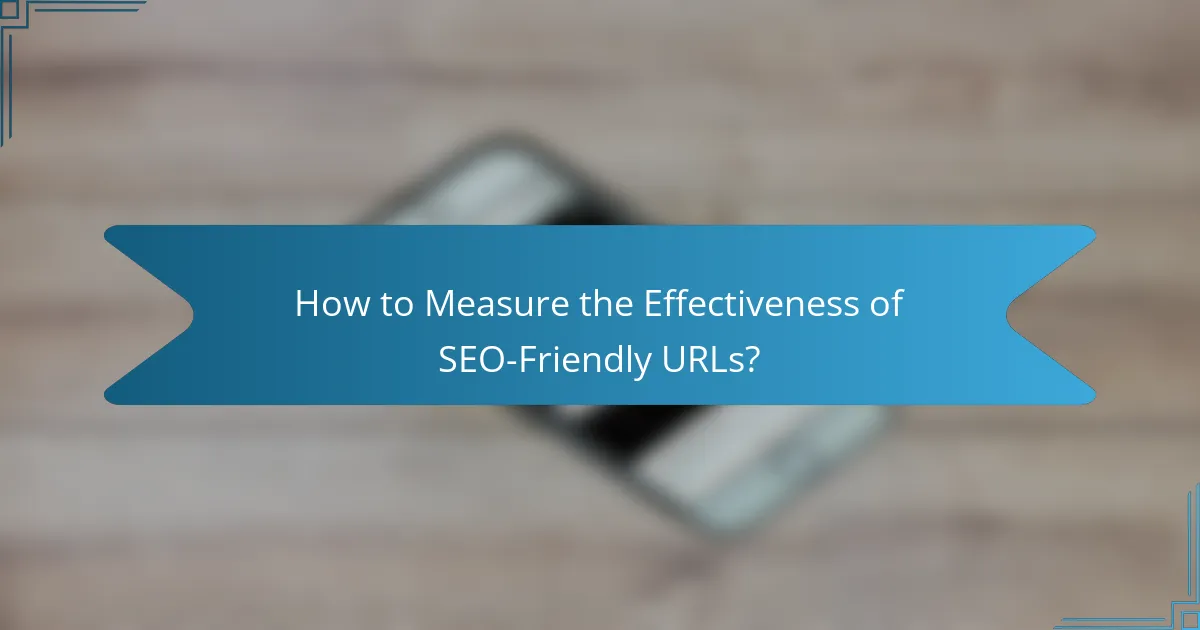
How to Measure the Effectiveness of SEO-Friendly URLs?
Measuring the effectiveness of SEO-friendly URLs involves tracking key performance indicators such as organic traffic, click-through rates, and search engine rankings. By analyzing these metrics, businesses can assess how well their URLs contribute to overall SEO performance.
Analyze Organic Traffic Trends
To evaluate the impact of SEO-friendly URLs, start by monitoring organic traffic trends over time. Use tools like Google Analytics to compare traffic before and after implementing new URL structures. Look for increases in visitors from search engines, which may indicate improved visibility.
Consider segmenting traffic data by specific pages or URL formats to identify which changes yield the best results. This can help pinpoint successful strategies and areas needing improvement.
Monitor Click-Through Rates (CTR)
Click-through rates (CTR) are crucial for understanding how appealing your URLs are to users. A higher CTR suggests that your SEO-friendly URLs are attracting more clicks from search results. Track CTR using Google Search Console to see how different URLs perform.
Experiment with different URL formats, such as including keywords or simplifying structures, and monitor changes in CTR. This can provide insights into user preferences and help refine your URL strategy.
Evaluate Search Engine Rankings
Search engine rankings are a direct indicator of how well your URLs are optimized for SEO. Regularly check the rankings of your key pages using tools like SEMrush or Ahrefs. Improved rankings for SEO-friendly URLs can lead to increased visibility and traffic.
Keep in mind that changes in rankings may take time to reflect, so be patient and analyze trends over several months. Adjust your URL strategy based on performance data to enhance search engine visibility.
