The robots.txt file is essential for managing how web crawlers interact with your website, allowing you to specify which sections should be accessed or ignored. By following best practices in its configuration, you can enhance your site’s SEO, improve security, and ensure that crawlers focus on your most valuable content. A well-structured robots.txt file serves as a vital communication tool between your site and search engines, influencing how your content is indexed.
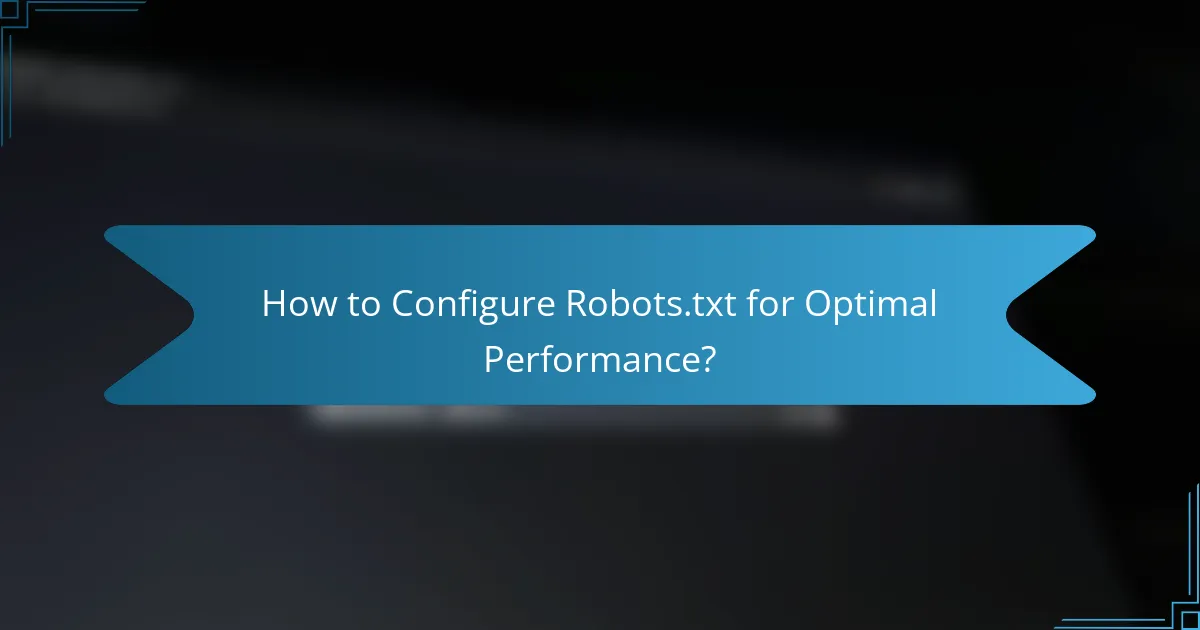
How to Configure Robots.txt for Optimal Performance?
To configure robots.txt for optimal performance, ensure it clearly communicates which parts of your site should be crawled or ignored by search engines. A well-structured robots.txt file can enhance your site’s SEO by guiding crawlers effectively.
Basic syntax and structure
The robots.txt file is a plain text file located in the root directory of your website. It uses a simple syntax where each directive begins with a user-agent line, followed by rules that specify which pages or directories to allow or disallow. For example:
User-agent: * Disallow: /private/ Allow: /public/
Common directives and their uses
Key directives in robots.txt include ‘User-agent’, ‘Disallow’, and ‘Allow’. The ‘User-agent’ directive specifies which search engine bots the rules apply to. ‘Disallow’ tells crawlers which parts of the site they should not access, while ‘Allow’ can override a disallow rule for specific pages.
For instance, if you want to block all bots from accessing a specific folder, you would use:
User-agent: * Disallow: /folder/
Best practices for configuration
When configuring your robots.txt, keep it simple and clear. Avoid using too many complex rules, as they can confuse crawlers. Always place the most restrictive rules at the top of the file to ensure they are prioritized.
Regularly review and update your robots.txt file to reflect any changes in your website structure or content strategy. Additionally, consider using comments to explain the purpose of specific rules for future reference.
Testing robots.txt effectiveness
To test the effectiveness of your robots.txt file, use tools like Google Search Console’s robots.txt Tester. This tool allows you to check if your directives are correctly blocking or allowing access to specific URLs.
After making changes, monitor your site’s crawl stats and indexing status to ensure that your configuration is working as intended. Adjust your rules based on the results to optimize crawler access further.
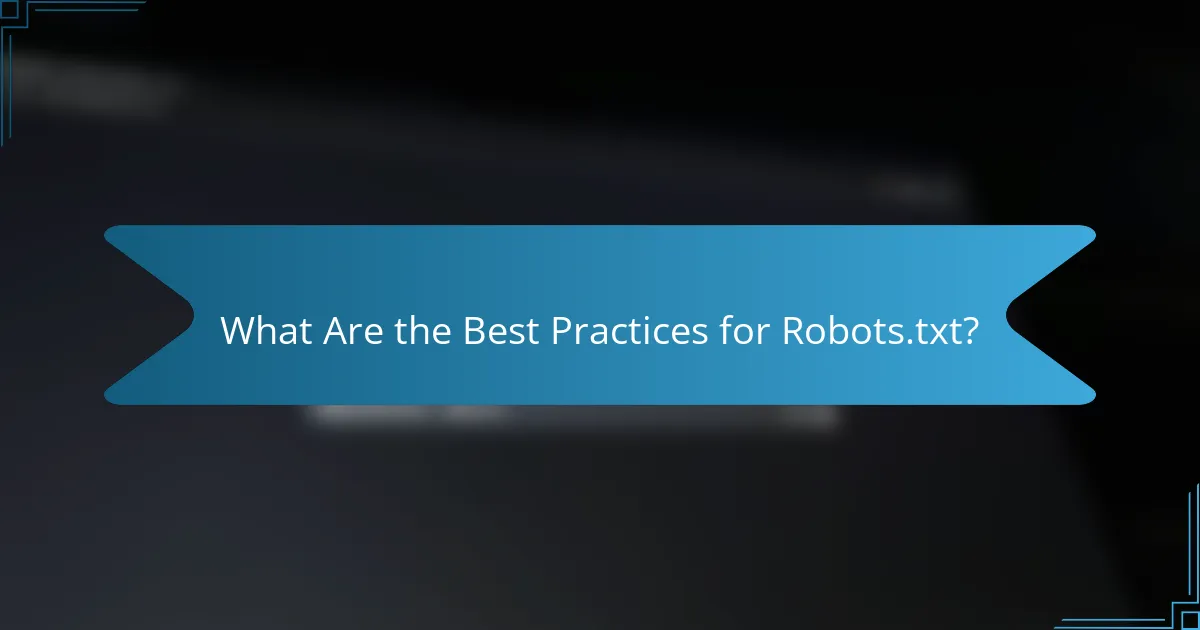
What Are the Best Practices for Robots.txt?
The best practices for configuring a robots.txt file involve clear directives that guide web crawlers on which parts of a website to access or ignore. Properly managing this file can enhance site security, improve SEO, and ensure that crawlers focus on the most important content.
Disallowing sensitive content
To protect sensitive information, it is crucial to disallow access to specific directories or files in your robots.txt file. For example, you might want to block crawlers from accessing areas like /private/ or /admin/ to prevent exposure of confidential data.
Be cautious when disallowing content; simply blocking it in robots.txt does not guarantee security. Consider implementing additional security measures, such as password protection or server-side restrictions, to safeguard sensitive areas.
Allowing important pages
While disallowing certain sections, ensure that critical pages are accessible to crawlers. Use the Allow directive to specify which pages should be indexed, such as /blog/ or /products/, enhancing their visibility in search engine results.
Regularly review your robots.txt file to adapt to changes in your website structure or content strategy. This helps maintain optimal indexing of important pages and prevents accidental blocking of valuable content.
Using wildcards and user-agent targeting
Wildcards can simplify your robots.txt file by allowing you to block or allow multiple pages with similar patterns. For instance, using a wildcard like /temp/* can effectively disallow all files within the /temp/ directory.
User-agent targeting enables you to customize access for different crawlers. For example, you might allow Googlebot to access all content while restricting access for less important bots. This targeted approach can optimize your site’s crawling efficiency and improve overall SEO performance.
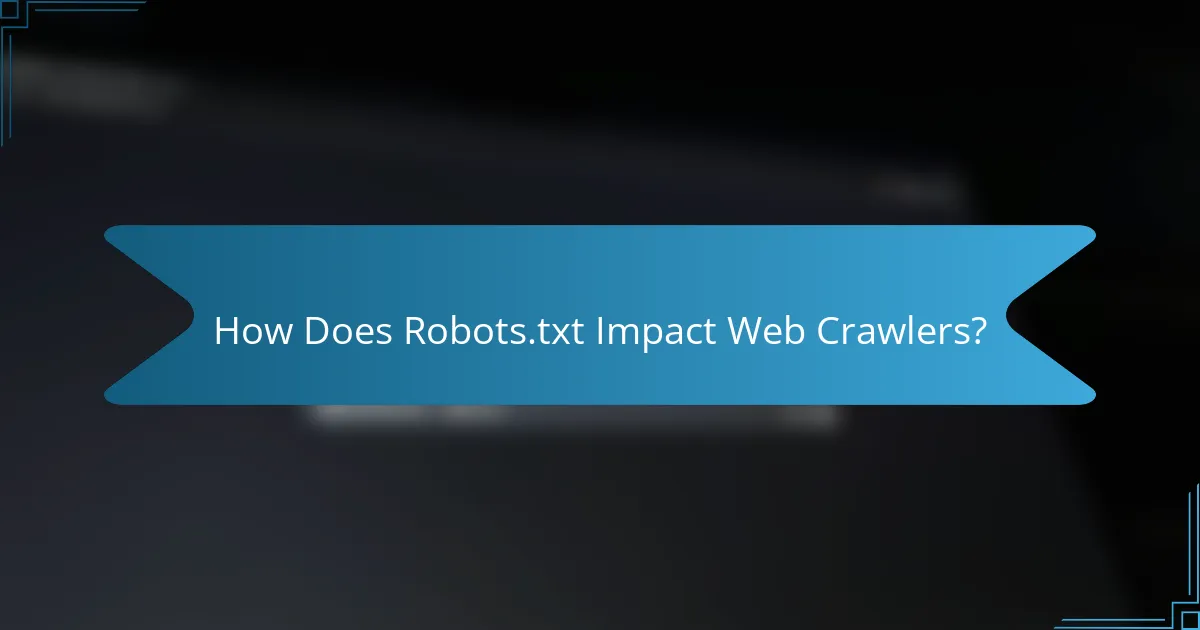
How Does Robots.txt Impact Web Crawlers?
The robots.txt file plays a crucial role in guiding web crawlers on how to interact with a website. By specifying which parts of a site should or should not be accessed, it helps manage crawler behavior and can influence how content is indexed by search engines.
Understanding crawler behavior
Crawlers, also known as spiders or bots, follow the instructions in the robots.txt file to determine which pages to visit. If a page is disallowed, the crawler will skip it entirely, meaning it won’t be indexed or shown in search results. This behavior is essential for controlling access to sensitive or duplicate content.
Webmasters should be aware that while most reputable crawlers respect the directives in robots.txt, some malicious bots may ignore these rules. Therefore, it’s important to implement additional security measures for sensitive data.
Effects on SEO and indexing
The robots.txt file can significantly impact a website’s SEO and indexing. By blocking crawlers from accessing certain pages, webmasters can prevent low-quality or irrelevant content from being indexed, which can improve overall site quality in search results. However, blocking important pages can also hinder visibility.
For example, if a site blocks its product pages, search engines won’t index them, leading to lost traffic and potential sales. It’s advisable to regularly review the robots.txt file to ensure that only the intended pages are disallowed.
Common misconceptions
One common misconception is that using robots.txt guarantees that pages will not be indexed. While it instructs crawlers not to visit certain pages, it does not prevent them from being indexed if other sites link to those pages. To truly protect sensitive content, consider using password protection or meta tags.
Another myth is that a robots.txt file can improve a site’s ranking. In reality, it does not directly influence SEO rankings; it merely controls crawler access. Properly managing the file can help improve site organization and indexing, but it should be part of a broader SEO strategy.
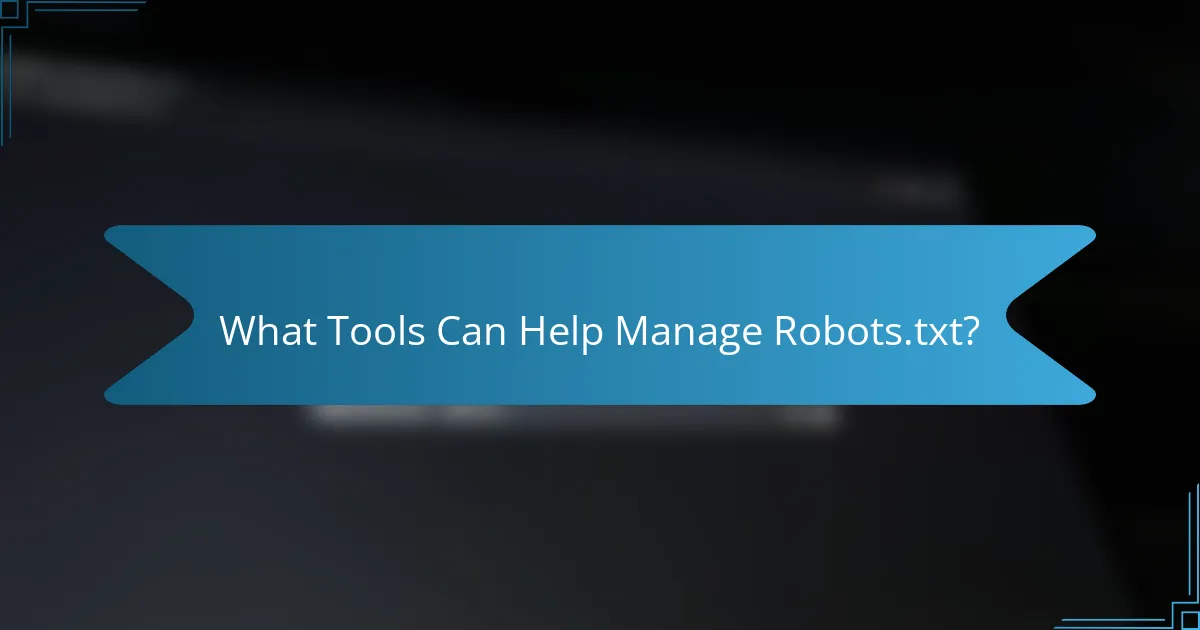
What Tools Can Help Manage Robots.txt?
Several tools can assist in managing your robots.txt file effectively. These tools help you create, test, and analyze the impact of your robots.txt configurations on search engine crawlers.
Google Search Console
Google Search Console offers a dedicated section for managing your robots.txt file. You can submit your robots.txt for validation, check for errors, and view how Googlebot interprets your directives. This tool is essential for ensuring that your website is crawled correctly and that important pages are not inadvertently blocked.
To use this feature, navigate to the “Robots.txt Tester” within the console. Here, you can input specific URLs to see if they are allowed or disallowed based on your current robots.txt settings. Regularly checking this can help prevent indexing issues.
Bing Webmaster Tools
Bing Webmaster Tools provides similar functionalities for managing your robots.txt file. You can test your file and see how Bing’s crawler interacts with your site. This is crucial for optimizing your visibility on Bing and ensuring that your content is accessible to users searching through this search engine.
Utilizing the “Fetch as Bingbot” feature allows you to simulate how Bing’s crawler views your pages. This can help identify any potential issues with your robots.txt configuration that may hinder indexing.
Robots.txt testing tools
Various online robots.txt testing tools are available to help you validate your file outside of Google and Bing. These tools allow you to check for syntax errors and ensure that your directives are correctly formatted. Popular options include SEO tools like Moz and SEMrush, which often include robots.txt analysis as part of their suite.
When using these tools, input your robots.txt content and test specific URLs to see if they comply with your directives. This proactive approach can help you catch issues before they affect your site’s SEO performance.
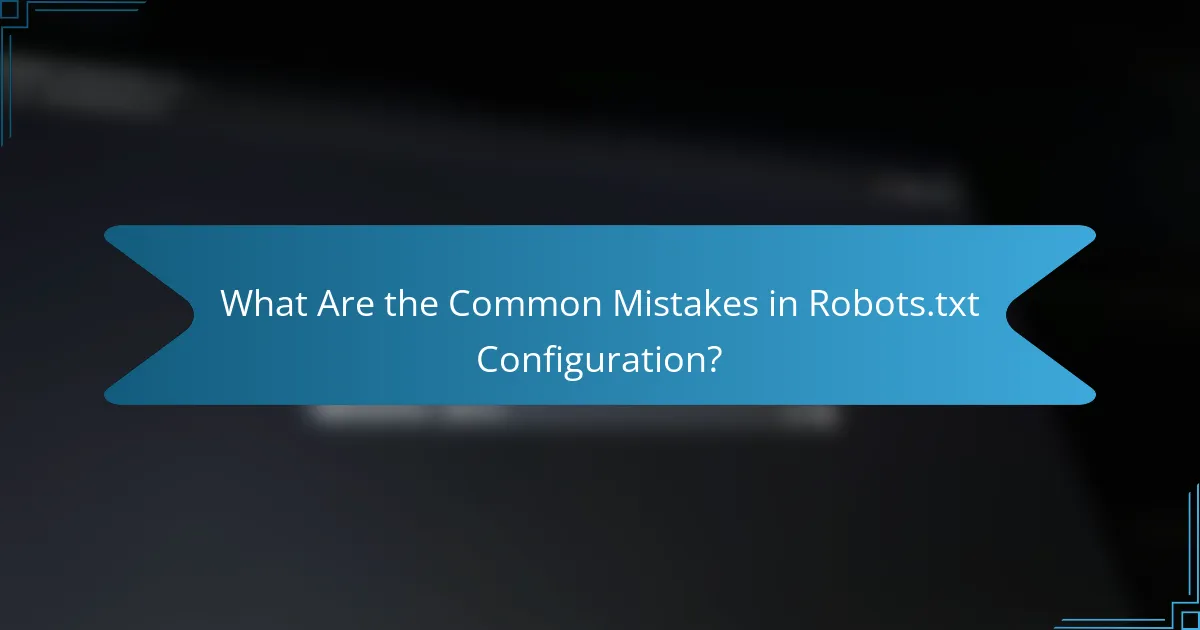
What Are the Common Mistakes in Robots.txt Configuration?
Common mistakes in robots.txt configuration can significantly hinder a website’s visibility to search engines. Misconfigurations often lead to blocking essential content, using incorrect syntax, or imposing overly restrictive rules that prevent crawlers from indexing important pages.
Blocking essential resources
Blocking essential resources, such as CSS or JavaScript files, can prevent search engines from rendering a page correctly. This can lead to poor indexing and lower rankings, as search engines may not fully understand the content or layout of the site.
To avoid this mistake, ensure that your robots.txt file allows access to critical resources. For example, instead of blocking a directory that contains stylesheets, use a rule that permits access to those files while restricting less important areas.
Incorrect syntax usage
Incorrect syntax in robots.txt can lead to unintended consequences, such as allowing or disallowing the wrong pages. Common syntax errors include misspellings of directives or incorrect formatting, which can confuse crawlers.
Always validate your robots.txt file using online tools or validators to ensure proper syntax. For instance, ensure that directives like “Disallow” and “Allow” are correctly formatted and that paths are accurately specified.
Over-restrictive rules
Over-restrictive rules in robots.txt can prevent search engines from accessing valuable content, limiting a site’s visibility. For example, disallowing entire directories or sections that contain important information can hinder search engine optimization (SEO) efforts.
To strike a balance, review your rules regularly and consider allowing access to key pages while restricting less critical ones. A good practice is to start with broader access and tighten restrictions only as necessary based on your site’s needs and performance metrics.

How to Monitor the Impact of Robots.txt Changes?
To monitor the impact of changes made to your robots.txt file, utilize various analytics tools that track crawler behavior and website performance. This allows you to assess how modifications affect indexing and traffic over time.
Using analytics tools
Analytics tools like Google Search Console and Bing Webmaster Tools provide insights into how search engines interact with your site after robots.txt changes. These platforms can show you which pages are being crawled or blocked, helping you identify any unintended consequences of your adjustments.
To effectively monitor these impacts, regularly check the “Coverage” report in Google Search Console. This report highlights any errors or issues related to crawling, including pages that are blocked by your robots.txt file. Pay attention to fluctuations in organic traffic as well, as significant changes may indicate that crawlers are unable to access important content.
Consider setting up alerts for significant drops in traffic or indexing issues. This proactive approach allows you to quickly address any problems caused by your robots.txt modifications, ensuring that your site remains accessible to search engines while adhering to your crawling preferences.
