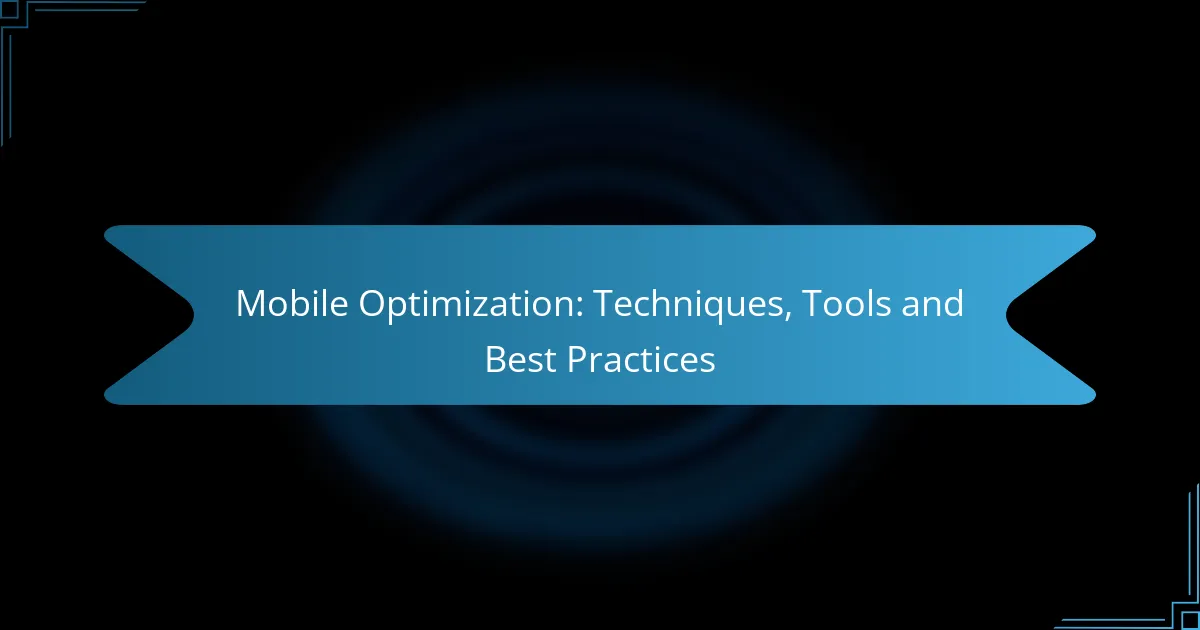Mobile optimization is essential for delivering a seamless user experience on smartphones and tablets, focusing on speed, responsiveness, and visual appeal. By employing effective techniques and utilizing specialized tools, businesses can enhance performance, improve load times, and boost engagement, ultimately driving higher conversion rates.
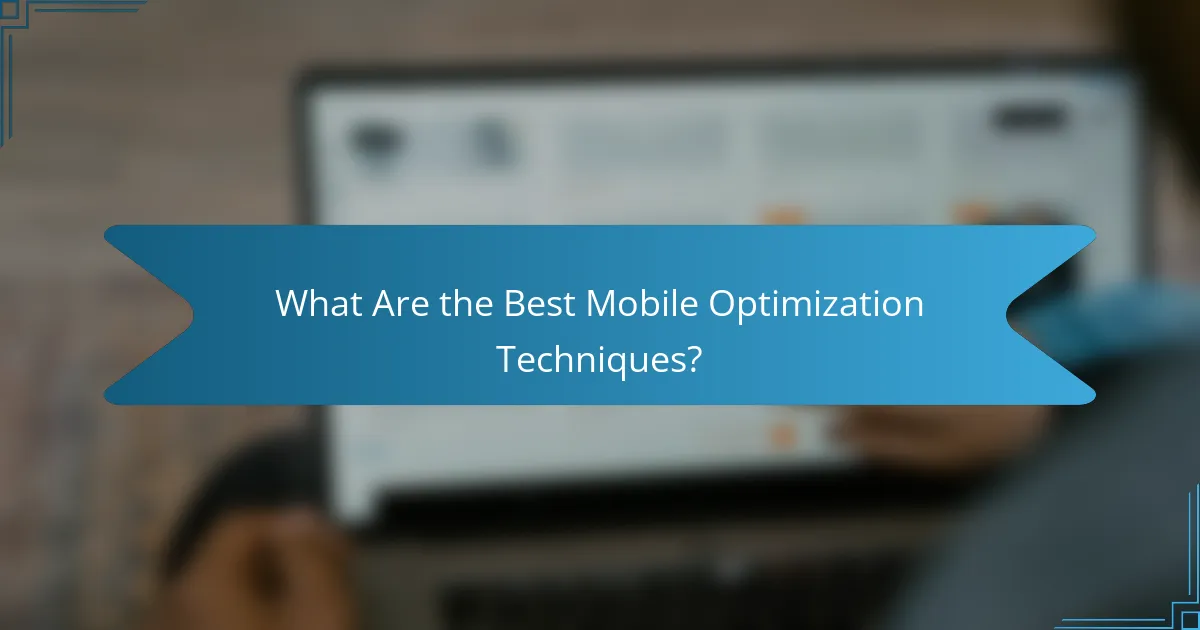
What Are the Best Mobile Optimization Techniques?
The best mobile optimization techniques focus on enhancing user experience by ensuring websites are fast, responsive, and visually appealing on mobile devices. Implementing these techniques can significantly improve load times and usability, leading to higher engagement and conversion rates.
Responsive Web Design
Responsive web design (RWD) allows a website to adapt its layout and content based on the screen size and orientation of the device being used. This technique uses flexible grids, images, and CSS media queries to ensure that users have a seamless experience, whether they are on a smartphone, tablet, or desktop.
To implement RWD effectively, prioritize a mobile-first approach, designing for smaller screens first and then scaling up. This strategy helps in optimizing performance and ensuring that essential content is prioritized for mobile users.
Accelerated Mobile Pages (AMP)
Accelerated Mobile Pages (AMP) is an open-source framework designed to create fast-loading mobile web pages. AMP pages are stripped down versions of standard HTML, which reduces load times significantly, often to under a second.
To utilize AMP, developers should follow the specific guidelines provided by the AMP Project, including using AMP HTML, optimizing images, and leveraging AMP components. This can lead to improved search engine rankings and better user retention on mobile devices.
Viewport Meta Tag Usage
The viewport meta tag is crucial for controlling the layout on mobile browsers. By setting the viewport width to the device’s width, you ensure that your website scales correctly on different screen sizes, preventing horizontal scrolling and improving readability.
Include the following tag in the head section of your HTML: <meta name="viewport" content="width=device-width, initial-scale=1">. This simple addition can greatly enhance the mobile experience by ensuring that content fits within the screen without unnecessary zooming.
Image Optimization for Mobile
Image optimization is essential for mobile performance, as large images can significantly slow down page load times. Use formats like WebP or JPEG for smaller file sizes and consider responsive images that adjust based on the device’s resolution.
Tools like TinyPNG or ImageOptim can help compress images without sacrificing quality. Aim for images that are under 100 KB for mobile use, ensuring a balance between quality and performance.
Minification of CSS and JavaScript
Minification involves removing unnecessary characters from CSS and JavaScript files, such as whitespace and comments, to reduce file sizes and improve load times. This process can lead to faster rendering of web pages on mobile devices.
Use tools like UglifyJS for JavaScript and CSSNano for CSS to automate the minification process. Regularly review and minify your code to keep your website lean and efficient, enhancing the mobile user experience.
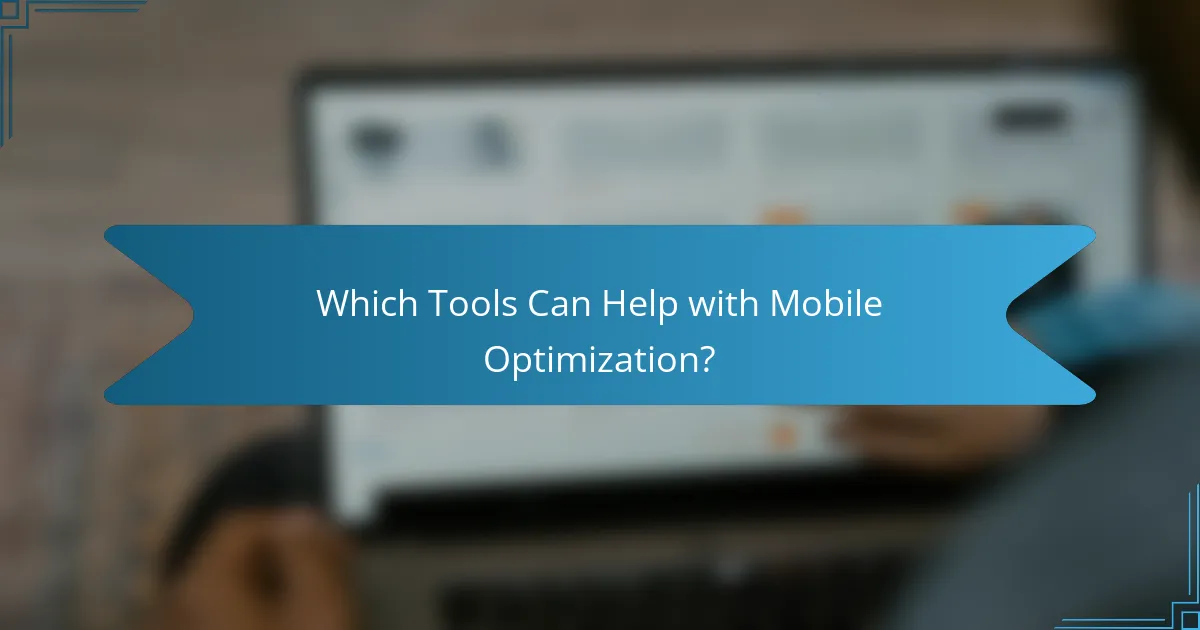
Which Tools Can Help with Mobile Optimization?
Several tools can significantly enhance mobile optimization by analyzing performance and providing actionable insights. Utilizing these tools helps identify issues that can affect user experience and search engine rankings on mobile devices.
Google PageSpeed Insights
Google PageSpeed Insights evaluates the performance of your mobile site and provides a score based on various metrics. It analyzes loading speed, interactivity, and visual stability, offering suggestions to improve these areas.
Key recommendations may include optimizing images, leveraging browser caching, and minimizing JavaScript. Regularly testing with this tool can help maintain optimal performance as content and design evolve.
GTmetrix
GTmetrix provides a comprehensive analysis of your website’s speed and performance on mobile devices. It combines data from Google Lighthouse and Web Vitals, giving you a detailed report on loading times and potential bottlenecks.
This tool allows you to set performance budgets and track improvements over time. Pay attention to the waterfall chart to identify which elements are slowing down your site, and prioritize fixing those issues.
Mobile-Friendly Test by Google
The Mobile-Friendly Test by Google checks if your website is optimized for mobile devices. It assesses factors like text size, viewport settings, and touch element spacing, providing a straightforward pass/fail result.
If your site fails the test, Google offers specific recommendations to enhance mobile usability. Implementing these suggestions can improve user experience and boost your site’s ranking in mobile search results.
BrowserStack for Testing
BrowserStack allows you to test your website across various mobile devices and browsers in real-time. This tool is essential for identifying how your site performs on different screen sizes and operating systems.
Utilize BrowserStack to simulate user interactions and ensure that your site functions correctly on popular devices. Regular testing can help catch issues before they affect your audience, ensuring a seamless mobile experience.
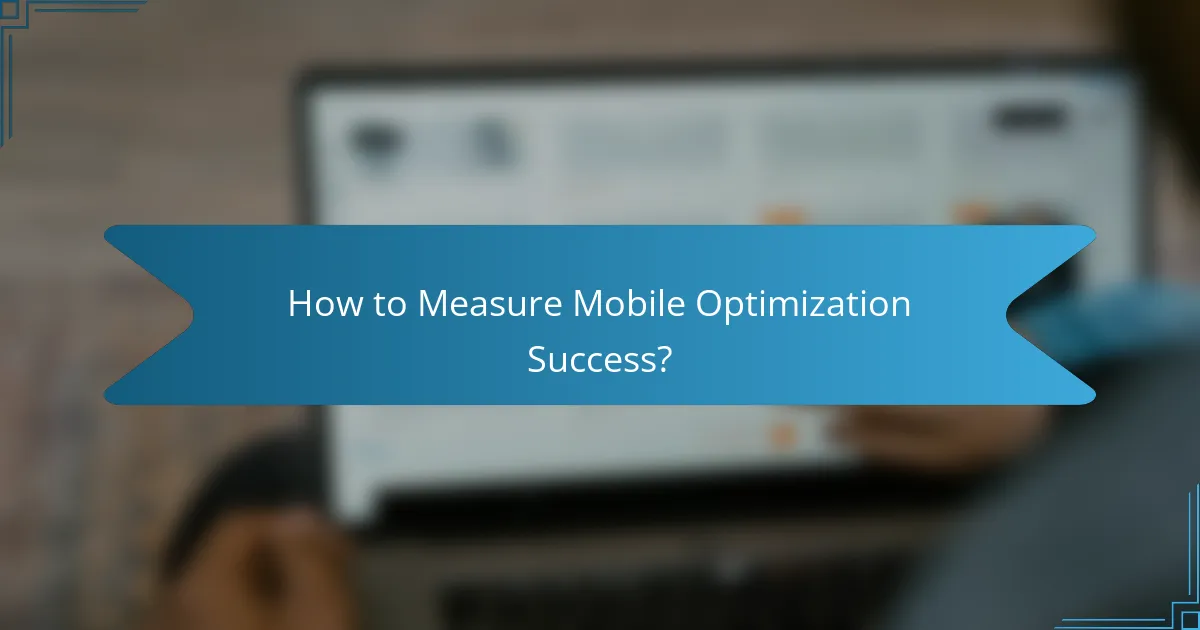
How to Measure Mobile Optimization Success?
Measuring mobile optimization success involves analyzing various performance metrics that indicate how well a mobile site meets user needs. Key areas to focus on include mobile traffic analytics, conversion rates, and user engagement metrics.
Mobile Traffic Analytics
Mobile traffic analytics provides insights into the number of visitors accessing your site via mobile devices. Tools like Google Analytics can help track metrics such as unique visitors, page views, and bounce rates specifically for mobile users.
To effectively measure mobile traffic, consider segmenting your data by device type and operating system. This allows you to identify trends and issues specific to certain devices, enabling targeted improvements.
Conversion Rate Tracking
Conversion rate tracking measures the percentage of mobile visitors who complete desired actions, such as making a purchase or signing up for a newsletter. This metric is crucial for understanding the effectiveness of your mobile site in driving business goals.
To enhance conversion tracking, set up goals in your analytics tool that reflect key actions. Regularly review these rates and compare them against desktop conversions to identify gaps and opportunities for optimization.
User Engagement Metrics
User engagement metrics assess how actively users interact with your mobile site. Important indicators include average session duration, pages per session, and return visitor rates. High engagement typically correlates with a positive user experience.
To improve engagement, focus on optimizing content for mobile viewing, ensuring fast load times, and providing intuitive navigation. Regularly analyze these metrics to adapt your strategies based on user behavior patterns.
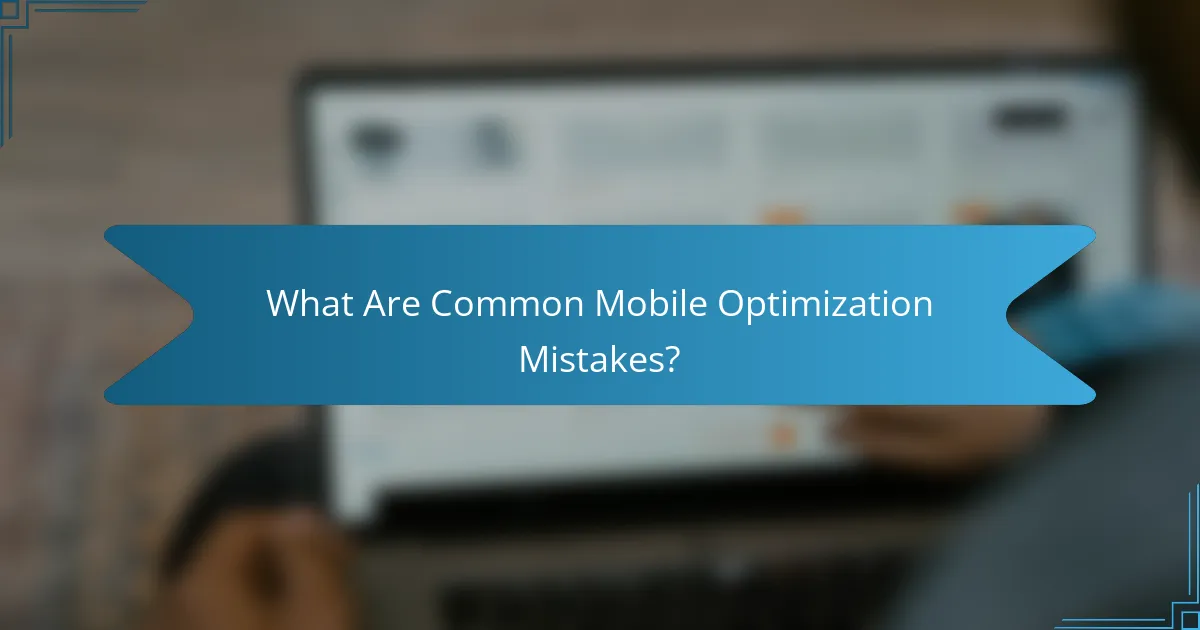
What Are Common Mobile Optimization Mistakes?
Common mobile optimization mistakes can severely impact user experience and site performance. Key errors include neglecting page load speed, ignoring mobile usability, and failing to test across various devices.
Neglecting Page Load Speed
Page load speed is critical for mobile users, as they often expect quick access to information. A delay of just a few seconds can lead to higher bounce rates and lower user satisfaction. Aim for a load time of under three seconds to keep users engaged.
To improve load speed, consider optimizing images, leveraging browser caching, and minimizing HTTP requests. Tools like Google PageSpeed Insights can help identify specific issues and provide actionable recommendations.
Ignoring Mobile Usability
Mobile usability refers to how easily users can navigate and interact with a website on their devices. Common pitfalls include small touch targets, complex navigation menus, and text that is difficult to read without zooming. These issues can frustrate users and lead to abandonment.
To enhance usability, ensure that buttons are large enough for easy tapping and that text is legible without zooming. Implement a responsive design that adjusts layouts based on screen size, providing a seamless experience across devices.
Not Testing Across Devices
Failing to test a website on various devices can result in a poor user experience for some visitors. Different smartphones and tablets may render sites differently, leading to layout issues or functionality problems. Regular testing is essential to identify and fix these discrepancies.
Utilize tools like BrowserStack or Google’s Mobile-Friendly Test to check how your site performs on different devices and screen sizes. Make it a practice to test updates or changes on multiple devices to ensure consistent performance and usability.
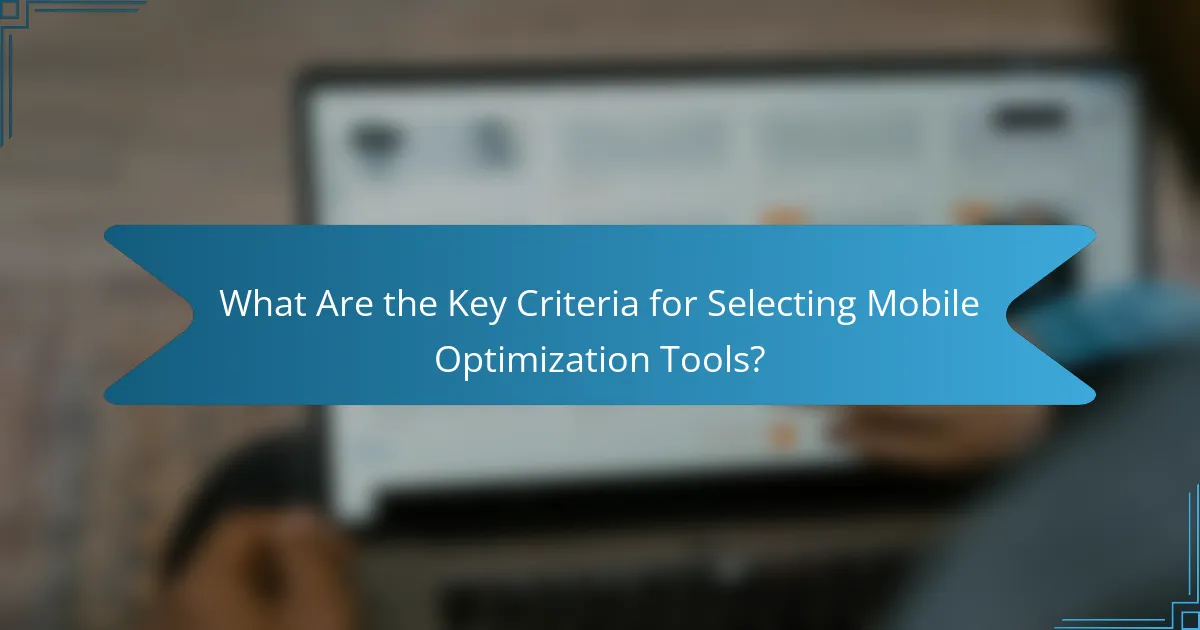
What Are the Key Criteria for Selecting Mobile Optimization Tools?
When selecting mobile optimization tools, consider their ease of use, integration capabilities, and the specific features they offer to enhance user experience on mobile devices. The right tools should streamline the optimization process and align with your existing workflows.
Ease of Use
Ease of use is crucial when choosing mobile optimization tools, as a user-friendly interface can significantly reduce the learning curve. Look for tools that offer intuitive navigation, clear documentation, and responsive customer support. A good practice is to opt for platforms that provide trial versions, allowing you to assess usability before committing.
Consider tools that offer drag-and-drop functionality or pre-built templates, which can simplify the optimization process. For example, platforms like Wix or Squarespace provide straightforward mobile optimization features that require minimal technical knowledge.
Integration Capabilities
Integration capabilities determine how well a mobile optimization tool can work with your existing systems and software. Choose tools that seamlessly integrate with your content management system (CMS), analytics platforms, and marketing automation tools. This ensures a cohesive workflow and maximizes efficiency.
Evaluate the APIs and plugins available for each tool. For instance, tools like Google Optimize can easily integrate with Google Analytics, allowing for streamlined tracking of user behavior and performance metrics. Prioritize tools that offer flexibility in integration, as this can save time and reduce potential issues down the line.