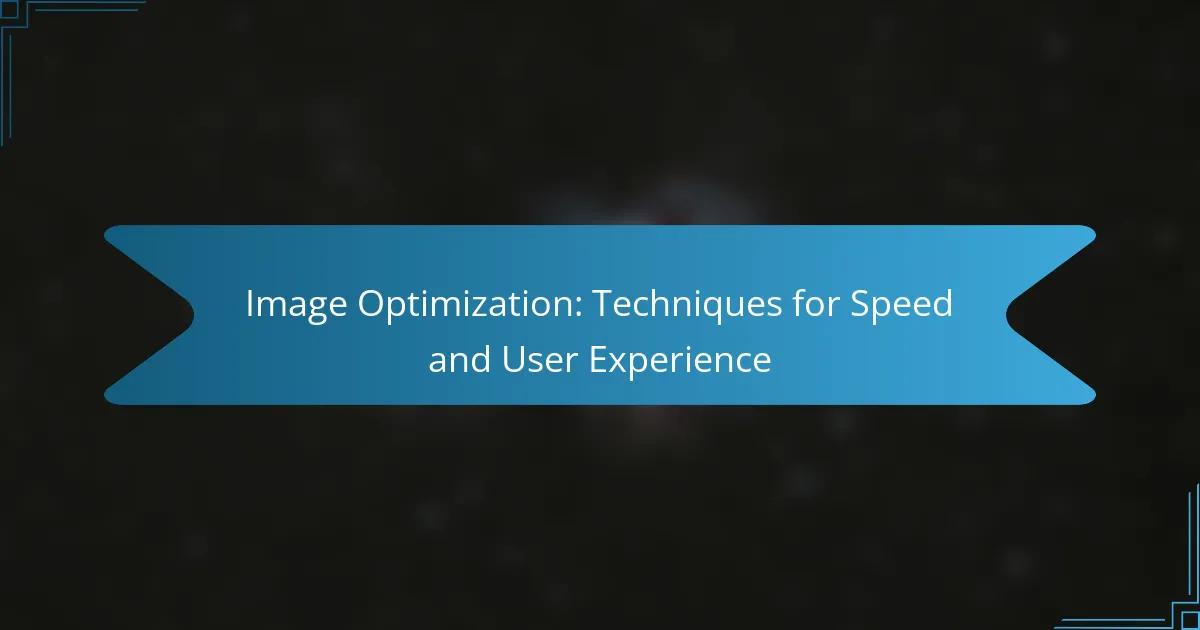Image optimization is essential for improving website performance and user experience by reducing file sizes while preserving quality. Techniques such as lossless compression, responsive images, and lazy loading play a crucial role in achieving faster loading times, which can significantly impact visitor retention and search engine rankings. Utilizing the right tools can streamline this process, ensuring that images load quickly without sacrificing visual appeal.
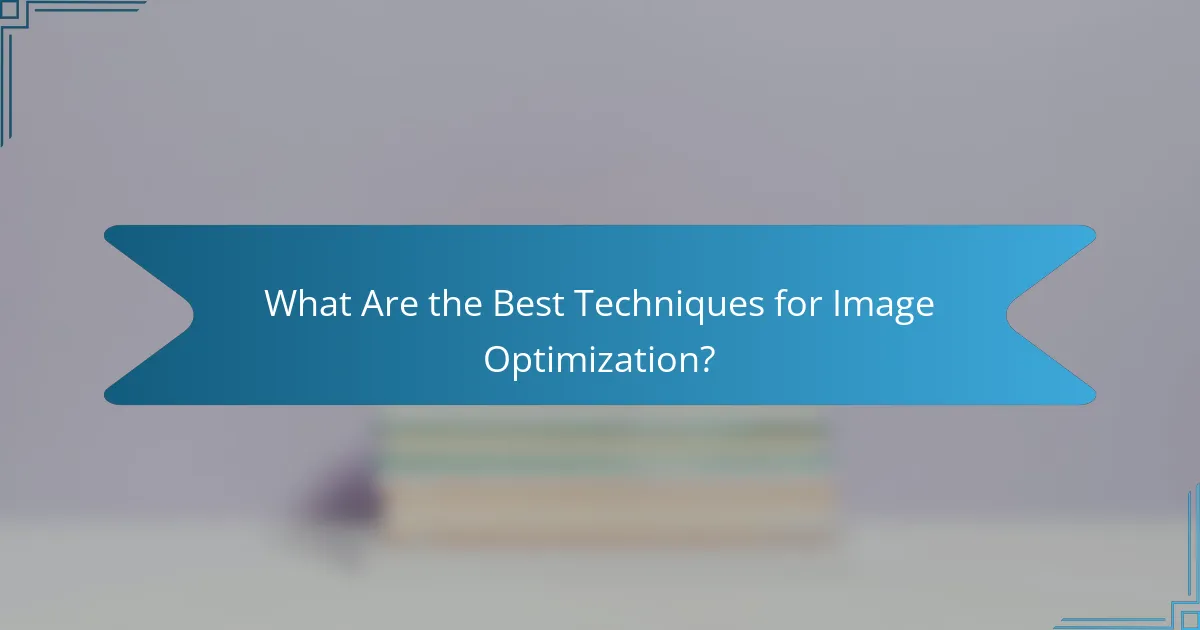
What Are the Best Techniques for Image Optimization?
The best techniques for image optimization focus on reducing file size while maintaining quality, ensuring faster loading times and enhanced user experience. Key methods include lossless compression, responsive images, appropriate image formats, lazy loading, and utilizing a content delivery network (CDN).
Lossless Compression
Lossless compression reduces the file size of images without sacrificing quality, making it ideal for web use. Tools like PNGGauntlet or ImageOptim can help achieve this, often reducing sizes by 10-30% without noticeable loss in detail.
When using lossless compression, consider the balance between file size and image clarity. For images with intricate details or text, maintaining quality is crucial, while simpler images may tolerate more compression.
Responsive Images
Responsive images automatically adjust their size based on the user’s device, ensuring optimal loading times and display quality. This can be achieved using the srcset attribute in HTML, allowing different image resolutions to be served based on screen size.
Implementing responsive images can significantly improve user experience on mobile devices, where bandwidth may be limited. Aim to provide multiple resolutions for each image to cater to various devices, enhancing both speed and visual appeal.
Image Formats
Choosing the right image format is crucial for optimization. JPEG is suitable for photographs, while PNG is better for images requiring transparency. WebP offers superior compression and quality, making it a strong alternative for modern browsers.
Consider the audience and their devices when selecting formats. For example, if targeting users with older browsers, JPEG and PNG may be safer choices, while WebP can be used for users with updated technology.
Lazy Loading
Lazy loading defers the loading of images until they are needed, which can significantly improve initial page load times. This technique can be implemented using the loading="lazy" attribute in HTML, allowing images to load as they come into the viewport.
Employing lazy loading is particularly beneficial for pages with numerous images, as it reduces the amount of data loaded upfront. Ensure that this technique is compatible with your website’s design to maintain a seamless user experience.
CDN Usage
Utilizing a content delivery network (CDN) can enhance image loading speeds by distributing content across multiple servers worldwide. This reduces latency by serving images from a location closer to the user, which is especially important for global audiences.
When selecting a CDN, consider factors such as pricing, geographic coverage, and integration with your existing infrastructure. A well-chosen CDN can improve loading times by 50% or more, significantly enhancing user satisfaction.
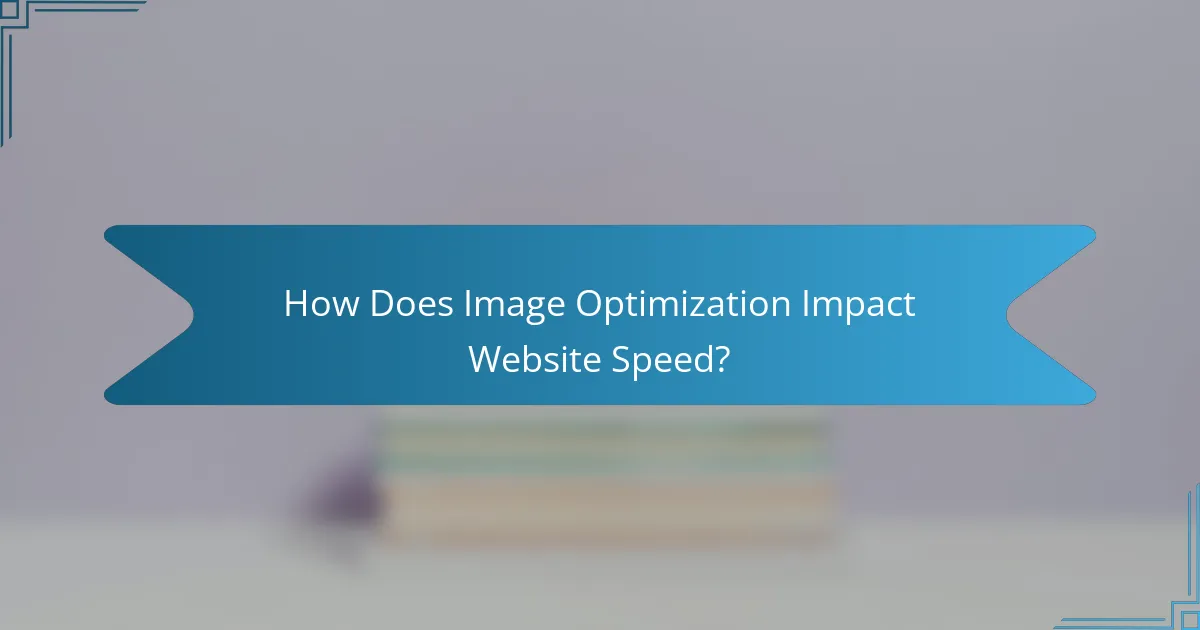
How Does Image Optimization Impact Website Speed?
Image optimization significantly enhances website speed by reducing the file size of images without compromising quality. This process leads to faster loading times, which is crucial for retaining visitors and improving search engine rankings.
Reduced Load Times
Optimizing images can lead to load time reductions of 30% to 50% or more, depending on the original file sizes. Techniques such as compression, resizing, and using the appropriate file formats (like JPEG for photos and PNG for graphics) are essential for achieving these savings.
For example, using tools like TinyPNG or ImageOptim can help compress images effectively. Aim for images that are no larger than necessary for their display size, as larger files can unnecessarily slow down your site.
Improved User Experience
A faster website directly correlates with a better user experience. Studies show that users are more likely to abandon a site if it takes longer than a few seconds to load, with many expecting pages to load in under three seconds.
By optimizing images, you not only enhance speed but also reduce bounce rates and increase user engagement. Consider implementing lazy loading, which loads images only when they are about to enter the viewport, further improving perceived performance.

What Tools Can Help with Image Optimization?
Several tools can assist with image optimization, enhancing both speed and user experience on websites. These tools vary in functionality, from basic compression to advanced features like automated resizing and format conversion.
Adobe Photoshop
Adobe Photoshop is a powerful image editing software that offers extensive features for image optimization. Users can save images for web use by selecting the ‘Save for Web’ option, allowing for adjustments in quality and file format, such as JPEG or PNG.
When using Photoshop, consider the balance between image quality and file size. A quality setting of around 60-80% often provides a good compromise, significantly reducing file size while maintaining visual integrity.
TinyPNG
TinyPNG is an online tool specifically designed for compressing PNG and JPEG images. It uses smart lossy compression techniques to reduce file sizes without noticeable loss in quality, making it ideal for web use.
To use TinyPNG, simply upload your images, and the tool will automatically compress them. It’s effective for batch processing, allowing users to upload multiple images at once, which can save time during optimization.
ImageOptim
ImageOptim is a free application for macOS that focuses on lossless compression of images. It removes unnecessary metadata and optimizes image formats, resulting in smaller file sizes without sacrificing quality.
For best results, drag and drop images into the ImageOptim window. The application supports various formats, including PNG, JPEG, and GIF, making it versatile for different web projects.
Cloudinary
Cloudinary is a cloud-based image and video management solution that offers comprehensive optimization features. It automatically optimizes images based on the user’s device and browser, ensuring fast loading times and improved user experience.
With Cloudinary, users can leverage transformation capabilities to resize, crop, and convert images on-the-fly. This flexibility allows for efficient management of image assets, particularly for dynamic websites that require real-time adjustments.

What Are the Best Practices for Image SEO?
Best practices for image SEO focus on optimizing images to enhance visibility in search engines and improve user experience. Key strategies include using descriptive filenames, implementing alt text, and utilizing structured data to provide context about the images.
Descriptive Filenames
Descriptive filenames help search engines understand the content of an image. Instead of using generic names like “IMG_1234.jpg,” use specific terms that describe the image, such as “blue-widget-product.jpg.” This practice can improve search rankings and accessibility.
When naming files, separate words with hyphens and keep them concise, ideally under 60 characters. Avoid using special characters or spaces, which can complicate URLs and hinder indexing.
Alt Text Usage
Alt text provides a textual description of images, which is crucial for accessibility and SEO. Search engines use alt text to understand the image content, and screen readers rely on it to describe images to visually impaired users.
Keep alt text clear and descriptive, ideally between 125 and 150 characters. Include relevant keywords naturally, but avoid keyword stuffing. For example, instead of “image of a car,” use “red sports car parked on a city street.”
Structured Data Implementation
Structured data helps search engines better understand the context of images through specific markup. Implementing schema.org markup for images can enhance search visibility and enable rich results in search listings.
To implement structured data, use JSON-LD format and include properties like “image,” “caption,” and “description.” This additional context can improve click-through rates and provide users with more information directly in search results.
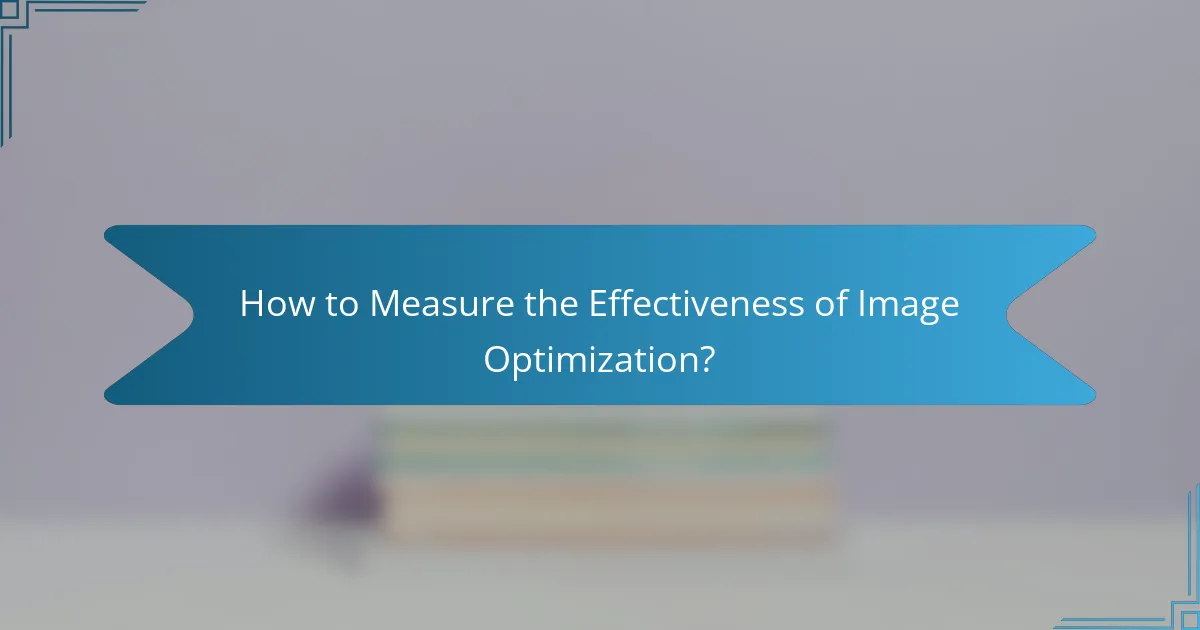
How to Measure the Effectiveness of Image Optimization?
To measure the effectiveness of image optimization, focus on metrics such as loading speed, user engagement, and conversion rates. Tools like Google PageSpeed Insights can provide insights into how images impact overall site performance.
Page Speed Insights
PageSpeed Insights is a free tool that analyzes the content of a web page and provides suggestions to improve its speed. It scores pages on a scale from 0 to 100, where higher scores indicate better performance. This tool specifically assesses image optimization by checking for issues like large file sizes and unoptimized formats.
When using PageSpeed Insights, pay attention to the recommendations it provides. Common suggestions include compressing images, using next-gen formats like WebP, and ensuring images are appropriately sized for their display context. Implementing these changes can lead to significant improvements in loading times.
Regularly testing your website with PageSpeed Insights can help track improvements over time. Aim for a score above 90 for optimal performance, and consider revisiting your image optimization strategies whenever your scores dip below this threshold.