Implementing HTTPS is crucial for enhancing your website’s security and SEO performance. By acquiring an SSL certificate and ensuring all site links are updated, you not only protect user data but also improve search rankings and user trust. This transition can present challenges, but the benefits of a secure browsing experience far outweigh the hurdles.
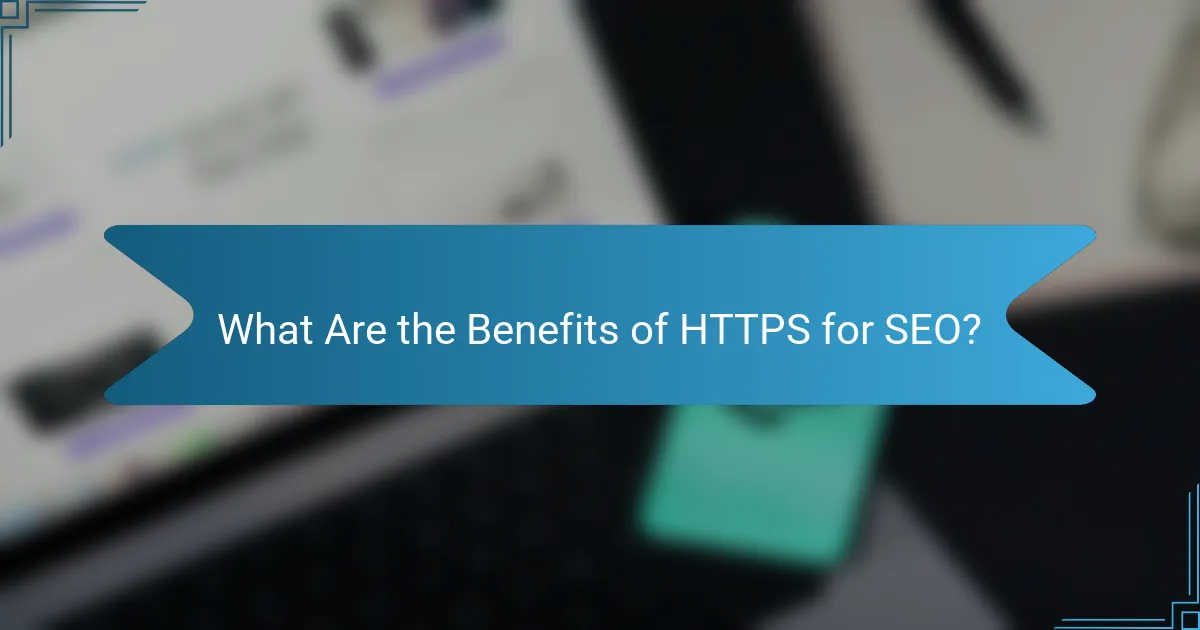
What Are the Benefits of HTTPS for SEO?
Implementing HTTPS can significantly enhance your site’s SEO performance by improving search rankings, increasing user trust, and providing better overall site performance. These factors contribute to a more secure browsing experience, which search engines favor when ranking websites.
Improved search rankings
Search engines like Google prioritize HTTPS sites in their rankings. By switching to HTTPS, you signal to search engines that your site is secure, which can positively influence your position in search results. This is especially important as competition increases in various online markets.
To take advantage of this benefit, ensure that all pages on your site are served over HTTPS and that you have properly redirected HTTP traffic to HTTPS. Regularly monitor your site’s performance to assess the impact of this change on your rankings.
Increased user trust
HTTPS enhances user trust by providing a secure connection, which is crucial for any website handling sensitive information. Users are more likely to engage with a site that displays the padlock icon in the address bar, indicating a secure connection.
To foster trust, prominently display security badges and provide clear information about your site’s security measures. This can help reassure visitors that their data is protected, encouraging them to stay on your site longer.
Better site performance
HTTPS can lead to improved site performance through HTTP/2, a protocol that allows for faster loading times and better resource management. This can enhance user experience, as faster sites typically retain visitors more effectively.
To optimize performance, consider using a Content Delivery Network (CDN) alongside HTTPS to further decrease load times. Regularly test your site’s speed and make adjustments as necessary to maintain optimal performance.
Enhanced data security
One of the primary benefits of HTTPS is the encryption of data transmitted between the user’s browser and your server. This protects sensitive information, such as login credentials and payment details, from potential interception by malicious actors.
To maximize data security, ensure that your SSL/TLS certificates are up to date and properly configured. Regularly audit your site for vulnerabilities and implement security best practices to safeguard user data.
Lower bounce rates
Websites that use HTTPS often experience lower bounce rates, as users feel more secure navigating these sites. A secure browsing experience encourages visitors to explore more pages, increasing engagement and potentially leading to higher conversion rates.
To further reduce bounce rates, focus on creating high-quality, relevant content that meets user needs. Combine this with a secure environment to keep visitors on your site longer and encourage return visits.
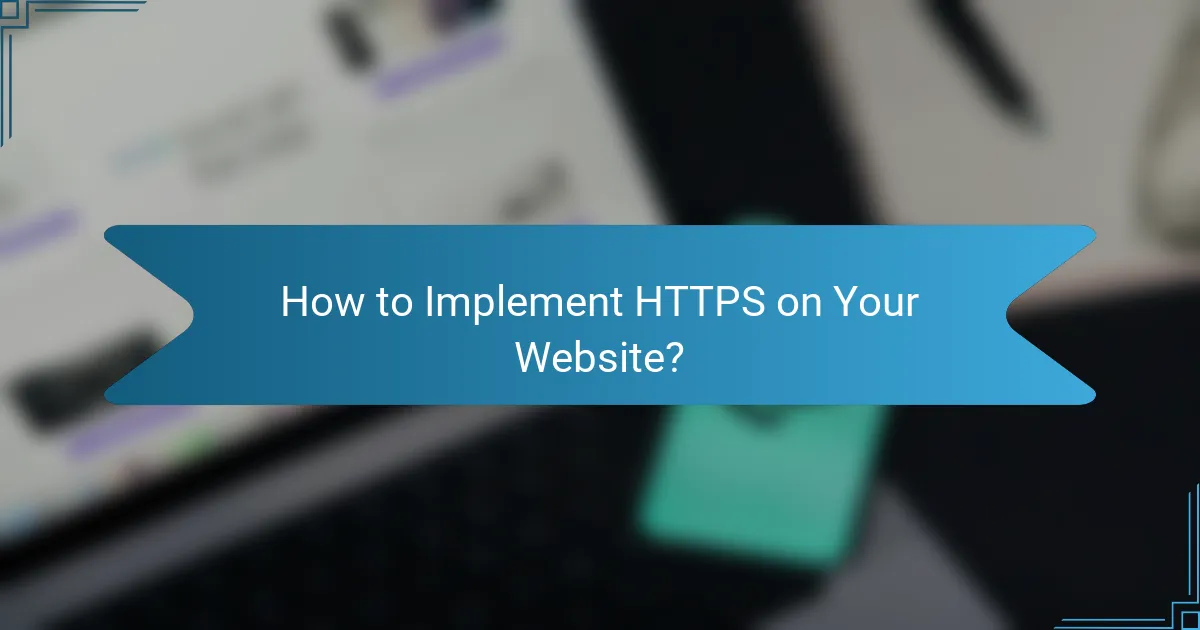
How to Implement HTTPS on Your Website?
Implementing HTTPS on your website involves acquiring an SSL certificate, updating your website links, redirecting HTTP traffic to HTTPS, and updating your Google Search Console settings. These steps enhance security, improve SEO, and ensure a better user experience.
Obtain an SSL certificate
To secure your website with HTTPS, you first need to obtain an SSL certificate. This certificate encrypts data between the user’s browser and your server, protecting sensitive information.
Choose a reputable Certificate Authority (CA) to purchase your SSL certificate. Options range from free certificates like Let’s Encrypt to paid ones that offer additional features and warranties. Ensure the certificate type matches your website’s needs, such as single-domain, multi-domain, or wildcard certificates.
Update website links
After obtaining your SSL certificate, update all internal links on your website to use HTTPS. This includes links in your navigation menus, footers, and any embedded links within your content.
Use a search and replace tool or a plugin if you’re using a content management system like WordPress. This step is crucial to prevent mixed content issues, where some resources are still loaded over HTTP, which can compromise security.
Redirect HTTP to HTTPS
To ensure that all traffic is directed to the secure version of your site, set up a 301 redirect from HTTP to HTTPS. This tells search engines and browsers that your site has permanently moved to a secure protocol.
You can implement this redirect by modifying your .htaccess file or using server configuration settings. Test the redirects thoroughly to confirm that all pages are accessible via HTTPS without errors.
Update Google Search Console
Once your site is fully operational on HTTPS, update your Google Search Console settings to reflect the change. Add the HTTPS version of your site as a new property in the console.
This step helps Google index your site correctly and ensures that you receive accurate data regarding your site’s performance. Monitor for any crawl errors and update your sitemap to include the HTTPS URLs for better visibility in search results.
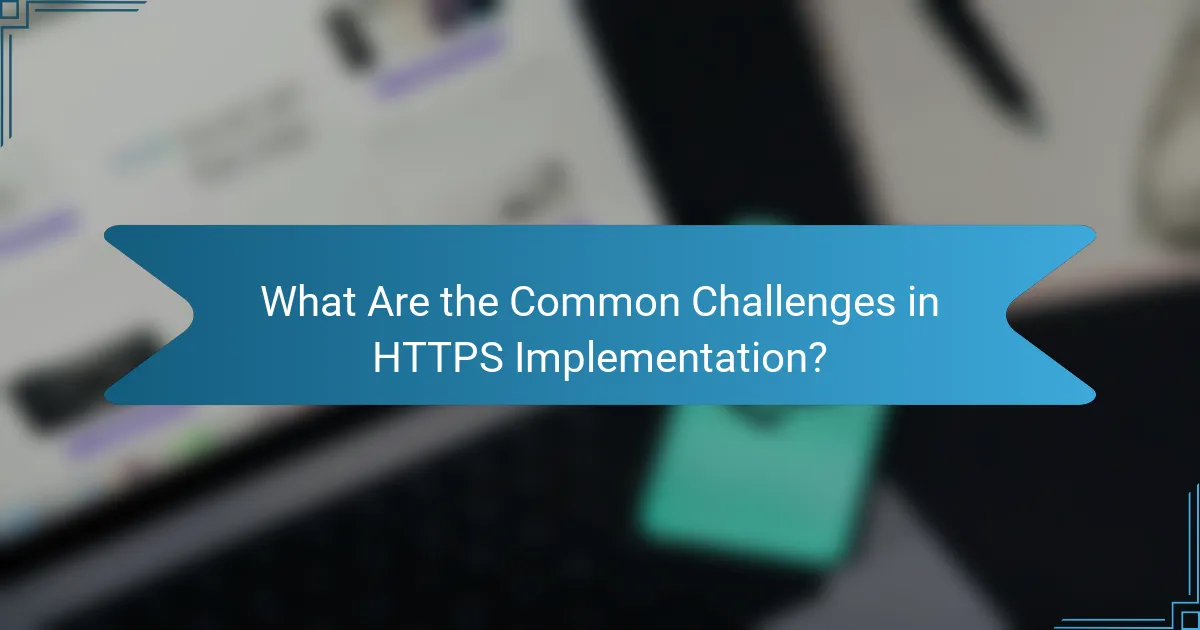
What Are the Common Challenges in HTTPS Implementation?
Implementing HTTPS can present several challenges that website owners must navigate. Key issues include mixed content problems, increased server load, and the cost associated with obtaining SSL certificates.
Mixed content issues
Mixed content issues arise when a secure HTTPS page loads resources (like images or scripts) over an insecure HTTP connection. This can lead to security warnings for users and may undermine the benefits of HTTPS. It’s crucial to ensure that all resources are served securely to maintain trust and functionality.
To avoid mixed content problems, conduct a thorough audit of your website to identify any insecure links. Tools like browser developer consoles or online scanning services can help detect these issues. Always update links to use HTTPS and consider using Content Security Policy (CSP) headers to enforce secure resource loading.
Increased server load
Switching to HTTPS can lead to increased server load due to the additional processing required for encryption and decryption of data. This may affect website performance, especially for high-traffic sites. However, modern servers and optimized configurations can mitigate these impacts significantly.
To manage increased server load, consider using HTTP/2, which is designed to work efficiently with HTTPS and can improve loading times. Additionally, employing caching strategies and Content Delivery Networks (CDNs) can help distribute the load and enhance performance.
Cost of SSL certificates
The cost of SSL certificates can vary widely, ranging from free options like Let’s Encrypt to premium certificates that may cost hundreds of dollars annually. While free certificates are suitable for many small to medium-sized websites, larger enterprises may require advanced features and warranties offered by paid certificates.
When choosing an SSL certificate, assess your specific needs, including the level of validation required and the type of website. For basic sites, a Domain Validation (DV) certificate may suffice, while e-commerce platforms might benefit from Organization Validation (OV) or Extended Validation (EV) certificates for added trust.
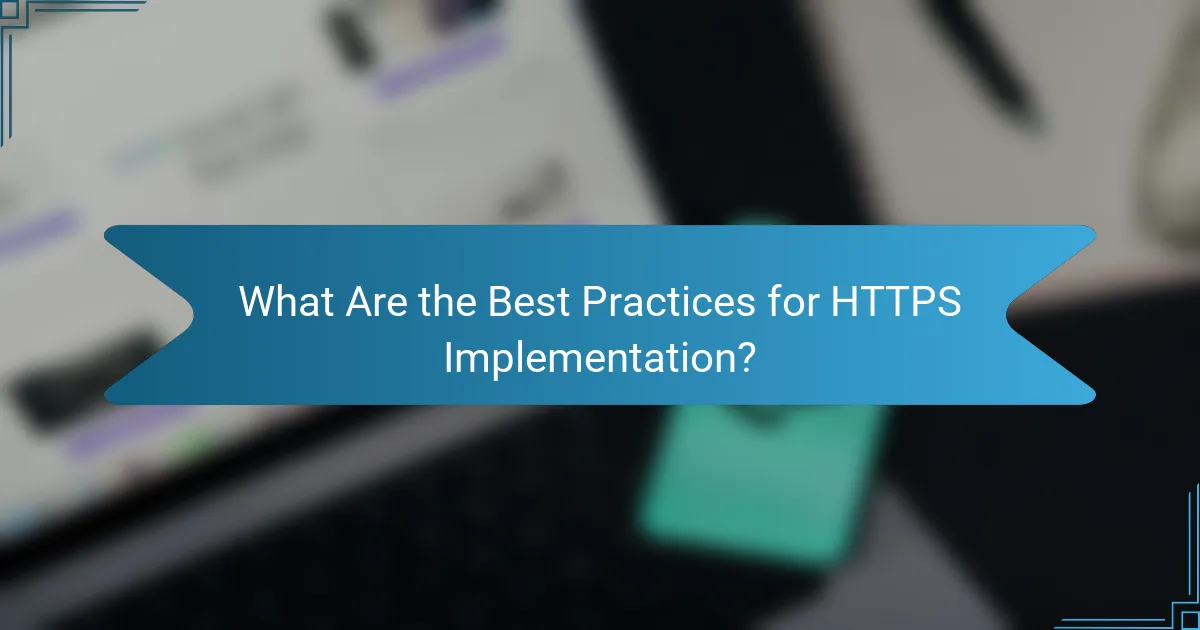
What Are the Best Practices for HTTPS Implementation?
Implementing HTTPS effectively requires following best practices that enhance security and performance. Key practices include selecting a trustworthy SSL provider, keeping SSL certificates updated, and continuously monitoring your site for vulnerabilities.
Choose a reputable SSL provider
Selecting a reputable SSL provider is crucial for ensuring the security of your website. Look for providers that are well-known and trusted in the industry, such as DigiCert, Let’s Encrypt, or GlobalSign. These providers offer various types of certificates, including Domain Validated (DV), Organization Validated (OV), and Extended Validation (EV) certificates, each providing different levels of assurance.
When choosing a provider, consider factors such as customer support, pricing, and the types of certificates offered. A good SSL provider will also offer easy installation processes and robust documentation to help you through the setup.
Regularly update SSL certificates
SSL certificates have expiration dates, typically ranging from one to two years. Regularly updating your SSL certificates is essential to maintain secure connections and avoid browser warnings that can deter visitors. Set reminders to renew your certificates well in advance of their expiration dates.
Automating the renewal process can save time and reduce the risk of lapses in security. Many SSL providers offer tools or services that facilitate automatic renewals, ensuring your website remains secure without manual intervention.
Monitor site for vulnerabilities
Continuous monitoring for vulnerabilities is a vital aspect of maintaining HTTPS security. Use tools like SSL Labs or Qualys to regularly scan your website for SSL/TLS configuration issues and potential weaknesses. These scans can help identify outdated protocols or cipher suites that may expose your site to attacks.
In addition to automated tools, consider conducting periodic security audits and penetration testing to uncover any vulnerabilities. Staying proactive in monitoring and addressing security issues will help protect your site and its users from potential threats.
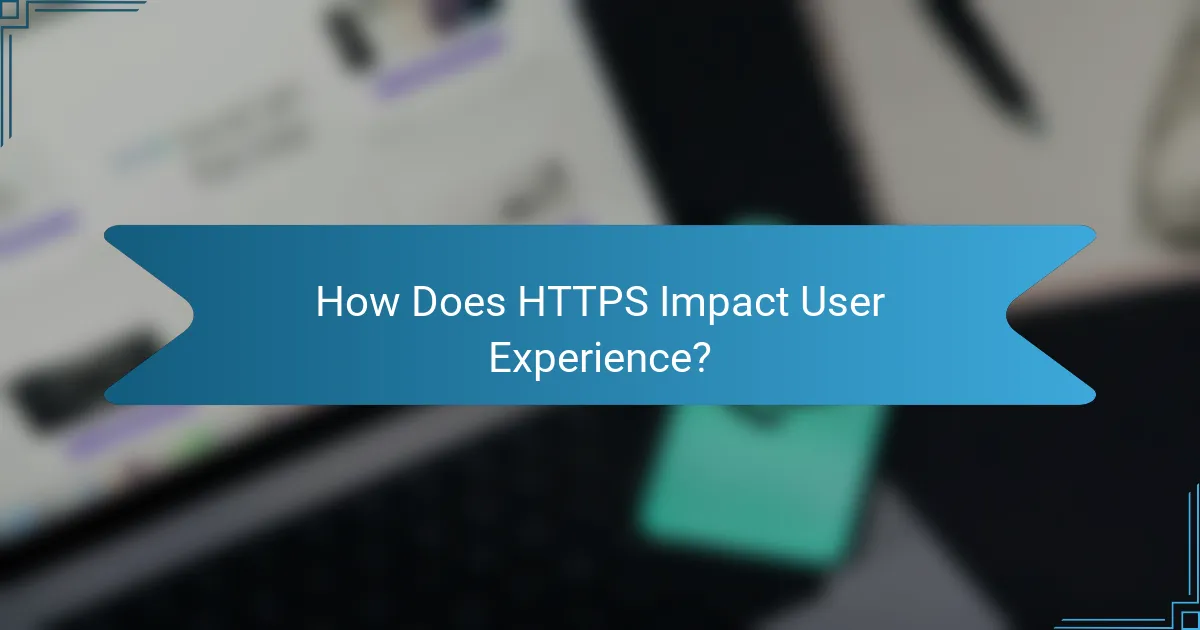
How Does HTTPS Impact User Experience?
HTTPS significantly enhances user experience by providing a secure connection that fosters trust and improves site performance. Users are more likely to engage with websites that protect their data and load quickly.
Faster loading times
HTTPS can lead to faster loading times due to HTTP/2 support, which allows for multiplexing and header compression. This means that multiple requests can be sent at once, reducing the time users wait for content to appear.
Additionally, many browsers prioritize HTTPS sites, which can result in quicker rendering of web pages. To optimize loading speed, ensure that your server supports HTTP/2 and regularly test your site’s performance using tools like Google PageSpeed Insights.
Safer transactions
HTTPS encrypts data exchanged between users and websites, making it difficult for malicious actors to intercept sensitive information. This encryption is crucial for e-commerce sites where personal and payment details are shared.
Implementing HTTPS not only protects user data but also builds trust. Users are more likely to complete transactions when they see the padlock icon in the address bar. To maintain safety, regularly update your SSL certificates and monitor for vulnerabilities.
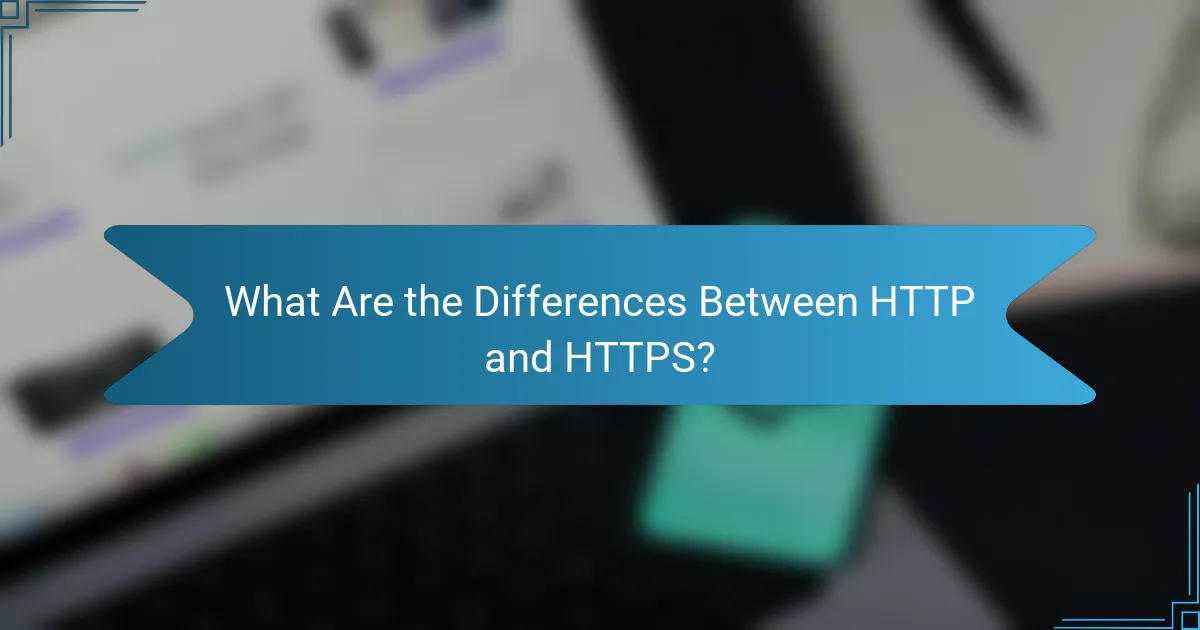
What Are the Differences Between HTTP and HTTPS?
HTTP (Hypertext Transfer Protocol) and HTTPS (HTTP Secure) are protocols used for transferring data over the internet, with HTTPS providing an added layer of security through encryption. The key difference lies in HTTPS utilizing SSL/TLS encryption to protect data integrity and confidentiality, making it essential for secure transactions.
Security Features of HTTPS
HTTPS enhances security by encrypting data exchanged between the user’s browser and the web server, which helps prevent eavesdropping and man-in-the-middle attacks. This encryption ensures that sensitive information, such as credit card details and personal data, remains confidential during transmission.
Additionally, HTTPS requires a valid SSL/TLS certificate issued by a trusted Certificate Authority (CA). This certificate not only encrypts data but also authenticates the website, assuring users that they are communicating with the legitimate site.
SEO Benefits of Using HTTPS
Using HTTPS can positively impact search engine optimization (SEO) as search engines like Google favor secure websites. Sites with HTTPS may receive a ranking boost, making them more visible in search results compared to their HTTP counterparts.
Moreover, HTTPS can improve user trust and engagement, leading to lower bounce rates and higher conversion rates. Secure sites often see increased user confidence, which can translate into better overall performance in search rankings.
Best Practices for Implementing HTTPS
To implement HTTPS effectively, first, obtain an SSL/TLS certificate from a reputable Certificate Authority. Ensure that the certificate is properly installed on your web server and that all pages of your site are served over HTTPS.
Next, update internal links and resources to use HTTPS to avoid mixed content issues, which can compromise security. Regularly check for any broken links and ensure that redirects from HTTP to HTTPS are correctly set up to maintain SEO value.
Finally, monitor your site’s performance and security regularly. Use tools to check for vulnerabilities and ensure that your SSL/TLS certificate is renewed before expiration to maintain uninterrupted security.
