Google Analytics is a powerful tool for tracking SEO performance and understanding user behavior on your website. By setting up specific metrics and goals, you can monitor organic search traffic, analyze user engagement, and identify areas for improvement. Key metrics such as bounce rate and conversion rates offer valuable insights that can help optimize the user experience and enhance your overall digital strategy.
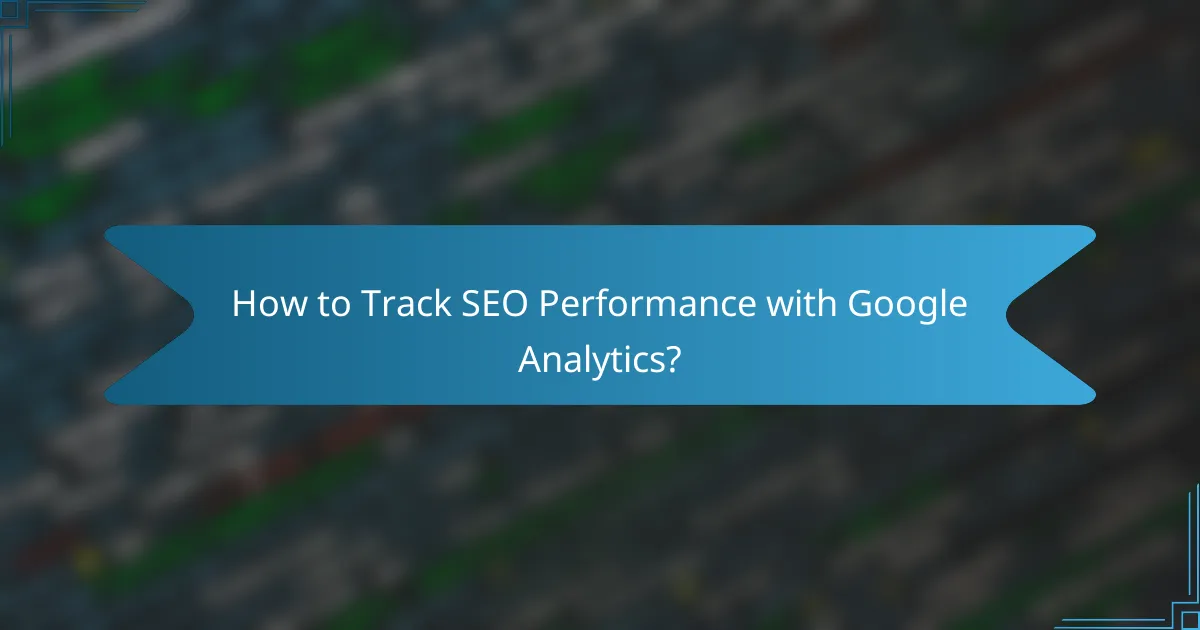
How to Track SEO Performance with Google Analytics?
To track SEO performance with Google Analytics, set up specific metrics that reflect user engagement and conversion rates from organic search traffic. This involves configuring goals, monitoring traffic sources, and analyzing user behavior on your website.
Setting up goals and conversions
Goals in Google Analytics allow you to measure how well your site fulfills targeted objectives. You can set up goals based on user actions such as form submissions, purchases, or time spent on a page. It’s crucial to define what success looks like for your site to accurately track conversions.
To set up a goal, navigate to the Admin section, select the appropriate view, and click on Goals. Choose from templates or create custom goals that align with your SEO objectives.
Using UTM parameters for campaigns
UTM parameters are tags added to your URLs that help track the performance of campaigns in Google Analytics. By appending these parameters, you can identify which traffic sources are driving visitors to your site and how they interact with your content.
For effective tracking, use UTM parameters for all your marketing campaigns. This includes social media posts, email newsletters, and paid ads. Ensure that your parameters are consistent to maintain clarity in your reports.
Analyzing organic traffic sources
Understanding where your organic traffic comes from is essential for optimizing your SEO strategy. In Google Analytics, you can view organic traffic sources under Acquisition > All Traffic > Channels. This section shows how much traffic is generated from search engines compared to other sources.
Pay attention to the performance metrics of organic traffic, such as bounce rate and average session duration, to gauge user engagement. This analysis helps identify which keywords and content are most effective in attracting visitors.
Monitoring landing page performance
Landing pages are critical for converting organic traffic. Use Google Analytics to track metrics like page views, average time on page, and conversion rates for each landing page. This data helps you understand which pages are performing well and which need improvement.
To enhance landing page performance, consider A/B testing different elements such as headlines, images, and calls to action. Regularly review this data to make informed decisions on content updates and optimizations.
Utilizing custom reports
Custom reports in Google Analytics allow you to tailor the data you view based on specific metrics and dimensions relevant to your SEO goals. You can create reports that focus on organic traffic, user behavior, and conversion rates.
To create a custom report, go to the Customization tab and select Custom Reports. Choose the dimensions and metrics that matter most to your analysis. This flexibility enables you to track performance in a way that aligns with your business objectives.
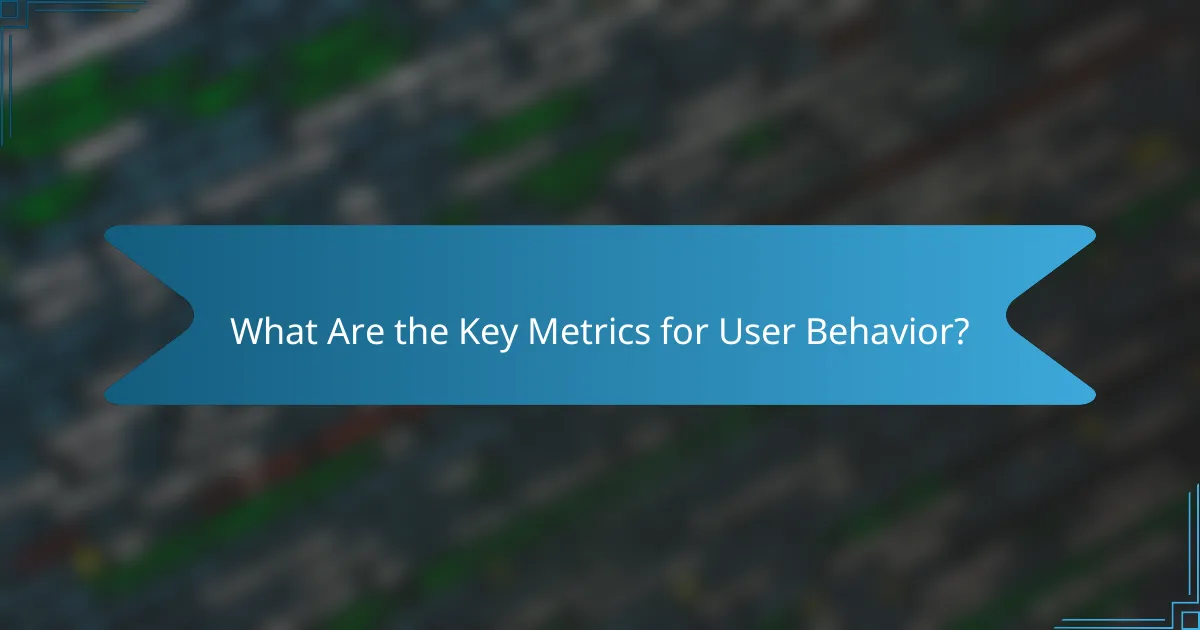
What Are the Key Metrics for User Behavior?
Key metrics for user behavior in Google Analytics include bounce rate, average session duration, pages per session, and conversion rates. These metrics provide insights into how users interact with your website, helping you identify areas for improvement and optimize user experience.
Bounce rate analysis
Bounce rate measures the percentage of visitors who leave your site after viewing only one page. A high bounce rate may indicate that the landing page is not engaging or relevant to the audience. Aim for a bounce rate below 50% for most websites, but this can vary by industry.
To analyze bounce rates effectively, compare them across different traffic sources. For example, organic search traffic may have a lower bounce rate than social media referrals, suggesting that users from search are finding more relevant content.
Average session duration
Average session duration indicates how long users stay on your site during a single visit. Longer session durations typically suggest that users are finding valuable content. Aim for an average session duration of at least 2-3 minutes, but this can vary based on the type of content you provide.
To improve session duration, focus on enhancing content quality and ensuring easy navigation. Engaging multimedia elements like videos or infographics can also help retain visitors longer.
Pages per session
Pages per session measures the average number of pages viewed by a user during a single visit. A higher number indicates that users are exploring your site more thoroughly. Aim for at least 2-3 pages per session, depending on your website’s structure and content type.
To increase pages per session, implement internal linking strategies that guide users to related content. Clear calls-to-action can also encourage visitors to explore additional pages.
Conversion rates
Conversion rates represent the percentage of users who complete a desired action, such as making a purchase or signing up for a newsletter. A higher conversion rate indicates effective user engagement and a well-optimized site. Typical conversion rates can range from 1% to 5%, depending on the industry and type of conversion.
To boost conversion rates, ensure your website has a clear value proposition and an intuitive user interface. A/B testing different elements, such as call-to-action buttons and landing page designs, can help identify what resonates best with your audience.
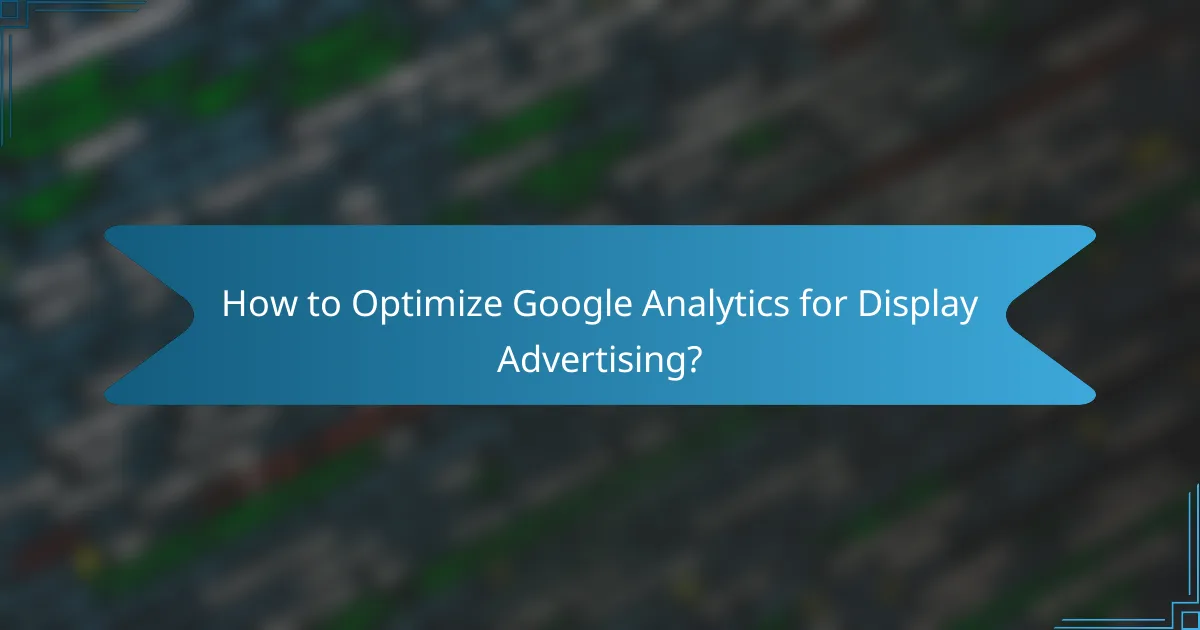
How to Optimize Google Analytics for Display Advertising?
To optimize Google Analytics for display advertising, ensure that your Google Ads account is linked to your Google Analytics property. This integration allows for comprehensive tracking of user interactions and ad performance, enabling data-driven decisions to enhance your advertising strategy.
Linking Google Ads with Google Analytics
Linking Google Ads with Google Analytics is essential for tracking the effectiveness of your display campaigns. Start by navigating to the Admin section in Google Analytics, selecting the property you want to link, and then clicking on Google Ads Linking. Follow the prompts to connect your accounts, ensuring you select the correct Google Ads accounts for accurate data flow.
Once linked, you can view Google Ads data directly in Google Analytics, including metrics like sessions, bounce rates, and conversions. This integration helps you understand how users interact with your ads after clicking through, providing insights into campaign performance.
Setting up remarketing audiences
Setting up remarketing audiences in Google Analytics allows you to target users who have previously interacted with your website. To create these audiences, go to the Admin section, select the property, and navigate to Audience Definitions under the Property column. Here, you can define audiences based on user behavior, demographics, and more.
Consider segmenting audiences based on specific actions, such as users who visited a product page but did not complete a purchase. This targeted approach can significantly improve your ad effectiveness, as it focuses on users who are already familiar with your brand.
Tracking ad performance metrics
Tracking ad performance metrics in Google Analytics is crucial for evaluating the success of your display advertising campaigns. Key metrics to monitor include click-through rates (CTR), conversion rates, and cost per acquisition (CPA). These metrics help you assess how well your ads are performing and where adjustments may be needed.
Utilize the Multi-Channel Funnels report to understand the role of display ads in the customer journey. This report shows how different channels contribute to conversions, allowing you to allocate your advertising budget more effectively. Regularly reviewing these metrics will help you refine your strategy and improve ROI.
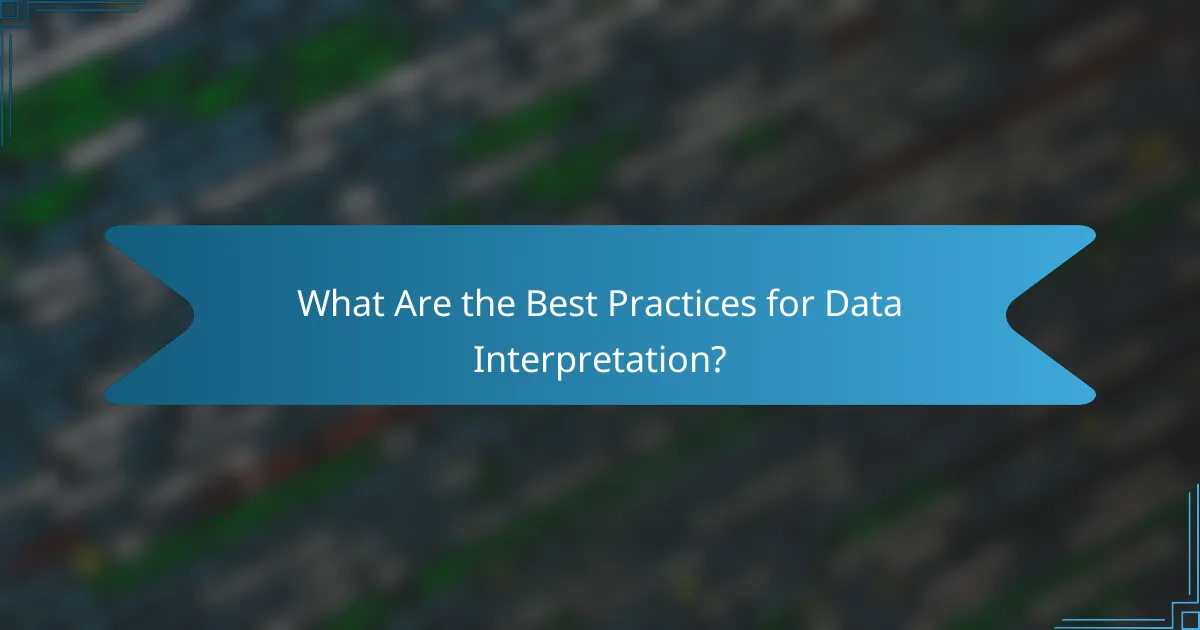
What Are the Best Practices for Data Interpretation?
Effective data interpretation in Google Analytics involves understanding key metrics and trends to make informed decisions. Best practices include segmenting audience data, conducting comparative analyses over time, and identifying user journey patterns to enhance SEO performance and user behavior insights.
Segmenting audience data
Segmenting audience data allows you to analyze specific groups within your overall traffic, such as demographics, geographic locations, or user behavior. This targeted approach helps in understanding how different segments interact with your website, enabling tailored marketing strategies.
For instance, you might find that users from a particular region convert at a higher rate than others. By focusing on this segment, you can optimize content and campaigns to further engage that audience, potentially increasing overall conversions.
Comparative analysis over time
Conducting comparative analysis over time helps you track changes in user behavior and SEO performance. By comparing data from different periods, you can identify trends, seasonal fluctuations, and the impact of specific marketing efforts.
For example, if you notice a significant increase in organic traffic during a particular month, investigate what changes were made during that time, such as new content or SEO adjustments. This insight can guide future strategies and help replicate successful tactics.
Identifying user journey patterns
Identifying user journey patterns involves analyzing how visitors navigate through your site. Understanding these paths can reveal common entry and exit points, as well as potential obstacles that may hinder conversions.
Utilize tools like funnel visualization and behavior flow reports in Google Analytics to map out user journeys. For instance, if many users drop off at a specific page, consider optimizing that page’s content or layout to improve retention and guide users toward conversion.
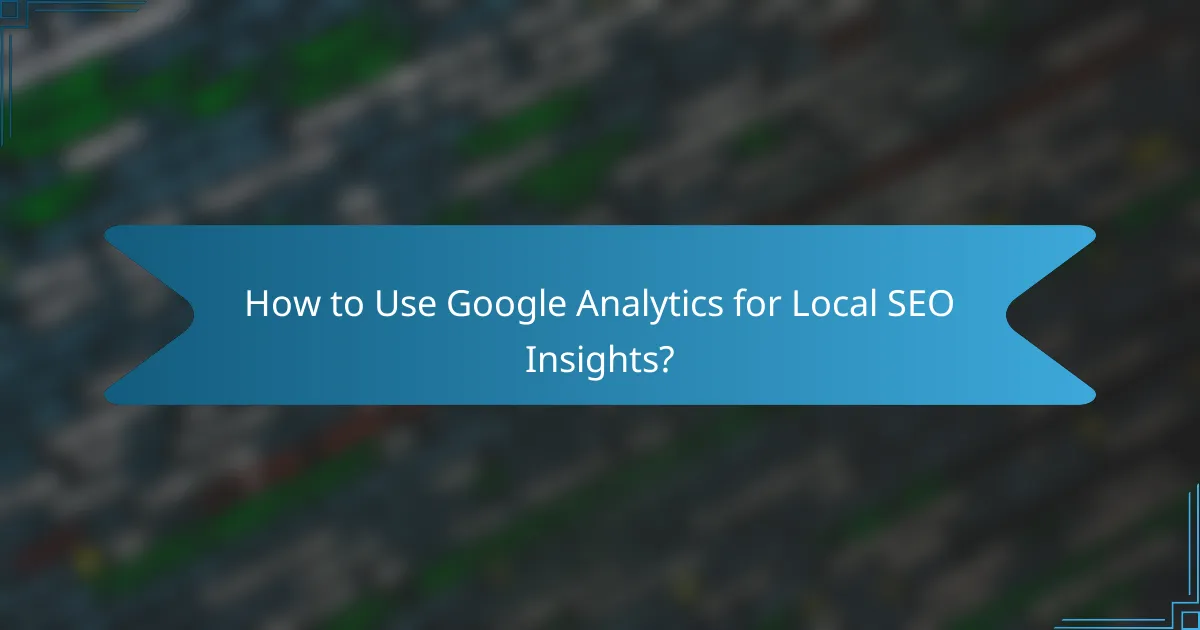
How to Use Google Analytics for Local SEO Insights?
Google Analytics provides valuable insights into local SEO performance by tracking user behavior and traffic sources specific to geographic locations. By analyzing this data, businesses can optimize their online presence to better reach local customers.
Tracking local search traffic
To track local search traffic, set up location-based goals in Google Analytics. This allows you to measure how many visitors come from specific areas, such as cities or regions, and how they interact with your site. Monitor metrics like sessions, bounce rates, and conversion rates to assess the effectiveness of your local SEO efforts.
Utilize UTM parameters to tag your local campaigns, making it easier to analyze the performance of specific local keywords or ads. This can help you identify which strategies yield the best results in attracting local traffic.
Analyzing geographic performance
Google Analytics features a geographic report that displays user data based on their location. Use this report to understand where your visitors are coming from and how they engage with your content. Pay attention to metrics such as average session duration and pages per session to gauge the quality of traffic from different regions.
Consider segmenting your audience by location to tailor your marketing strategies effectively. For instance, if you notice higher engagement from a particular city, you might want to allocate more resources to targeted campaigns in that area.
Utilizing Google My Business data
Integrating Google My Business (GMB) data with Google Analytics enhances your local SEO insights. GMB provides information on how customers find your business, including direct searches and discovery searches. This data can be accessed through the GMB dashboard and can inform your overall SEO strategy.
Regularly review GMB insights to track metrics such as customer actions, search queries, and location data. This information can help you refine your local SEO tactics, ensuring that your business remains visible to potential customers in your area.
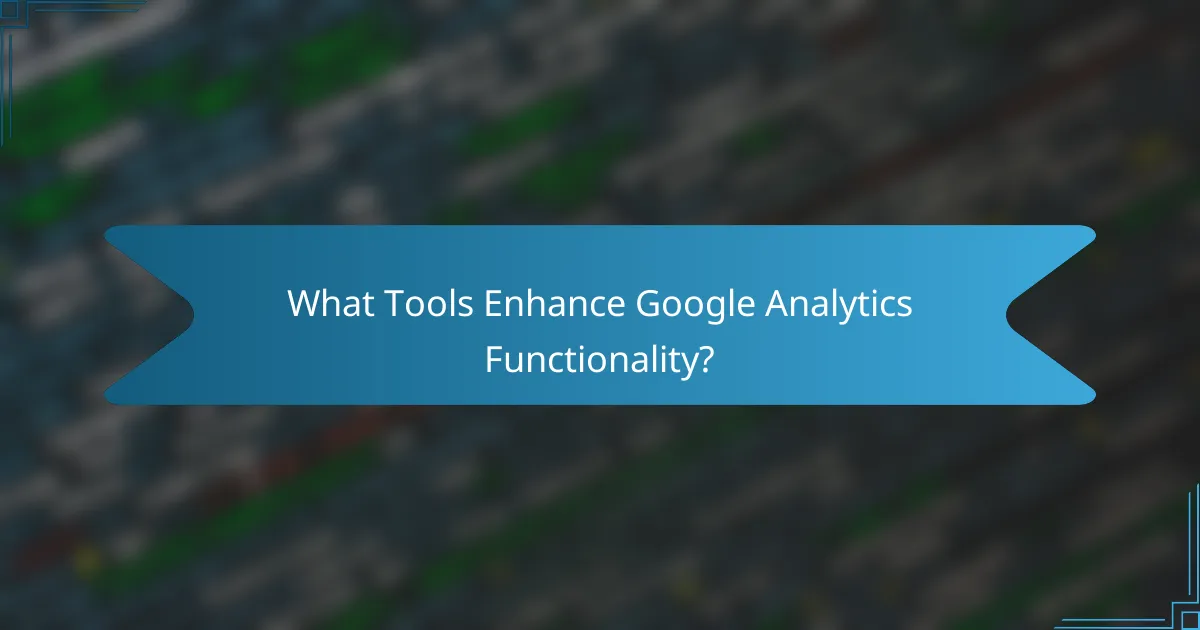
What Tools Enhance Google Analytics Functionality?
Several tools can significantly enhance the functionality of Google Analytics, providing deeper insights into SEO performance and user behavior. Integrating these tools can help you track metrics more effectively and optimize your digital strategy.
Google Tag Manager
Google Tag Manager (GTM) simplifies the process of managing and deploying marketing tags (snippets of code) on your website without modifying the code directly. This tool allows you to track events, conversions, and user interactions seamlessly, improving your data collection capabilities.
Using GTM, you can set up custom triggers and variables to capture specific user actions, such as form submissions or button clicks. This flexibility enables more granular tracking, which is essential for analyzing user behavior and optimizing SEO strategies.
Google Data Studio
Google Data Studio is a powerful reporting tool that allows you to visualize your Google Analytics data through customizable dashboards. This tool enhances your ability to interpret data by presenting it in a clear and engaging format, making it easier to share insights with stakeholders.
With Data Studio, you can combine data from multiple sources, such as Google Ads and social media platforms, providing a comprehensive view of your marketing performance. This holistic approach helps identify trends and opportunities for improvement in your SEO efforts.
SEMrush
SEMrush is an all-in-one marketing toolkit that complements Google Analytics by providing in-depth SEO analysis and competitive research. It helps you track keyword rankings, analyze backlinks, and assess your website’s overall health, giving you actionable insights to enhance your SEO strategy.
By integrating SEMrush with Google Analytics, you can correlate your traffic data with keyword performance, allowing for more informed decisions regarding content optimization and marketing campaigns. This synergy can lead to improved rankings and increased organic traffic.
Ahrefs
Ahrefs is another robust SEO tool that can enhance your Google Analytics experience by providing detailed insights into your website’s backlink profile and keyword rankings. It helps you understand how your SEO efforts are impacting your site’s visibility and traffic.
Using Ahrefs alongside Google Analytics allows you to monitor changes in your backlink profile and assess their effect on your organic search performance. This combination can help you identify opportunities for link building and content improvement, ultimately boosting your SEO results.